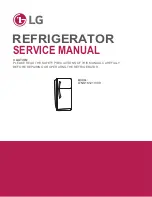3-11. PCB
To replace the PCB, you must first remove the connectors that are
connected, you should just press on the lock to remove. The case
PCB that is holding PCB has a lock for secure it, for disassembly
pull out the lock applying som force (as shown in the image above)
while removing PCB. To assemble the new PCB, do the same in
reverse (the cables can not possibly be assembled in an incorrect
connector).
11
5
3-9. FAN MOTOR AND FAN
1.
Remove the shelves from freezer compartment.
2.
Loose the screw placed in fan grille (use a Phillips
screwdriver ).
3.
Hold the upper side of the shelf and pull it out carefully .
4.
Remove the plastic cover from the fan by pulling it put
carefully .
5.
Unplug the wires.
6.
Loose the two screws that hold the motor support and pull
it out in order to remove the fan and fan motor .
7.
Remove fan from motor support .
1
2
3
4
5
1
22
3
4
5
3-10. CONTROL PANEL DISSASSEMBLY
1.
Remove refrigerator shelves.
2.
Loose and remove the screw placed in the lower side of the
panel.
3.
Take the panel from the lower side and pull it out in order to
remove it from refrigerator.
4.
Press the connectors to release them.
1
2
3
3-12. PCB DISSASSEMBLY
1.
Loose the screws from the cover.
2.
Remove the cover
1
2
Summary of Contents for LTNS16121V /00
Page 14: ...4 CIRCUIT DIAGRAM 14 ...
Page 59: ...MFL49380062 December 2015 ...