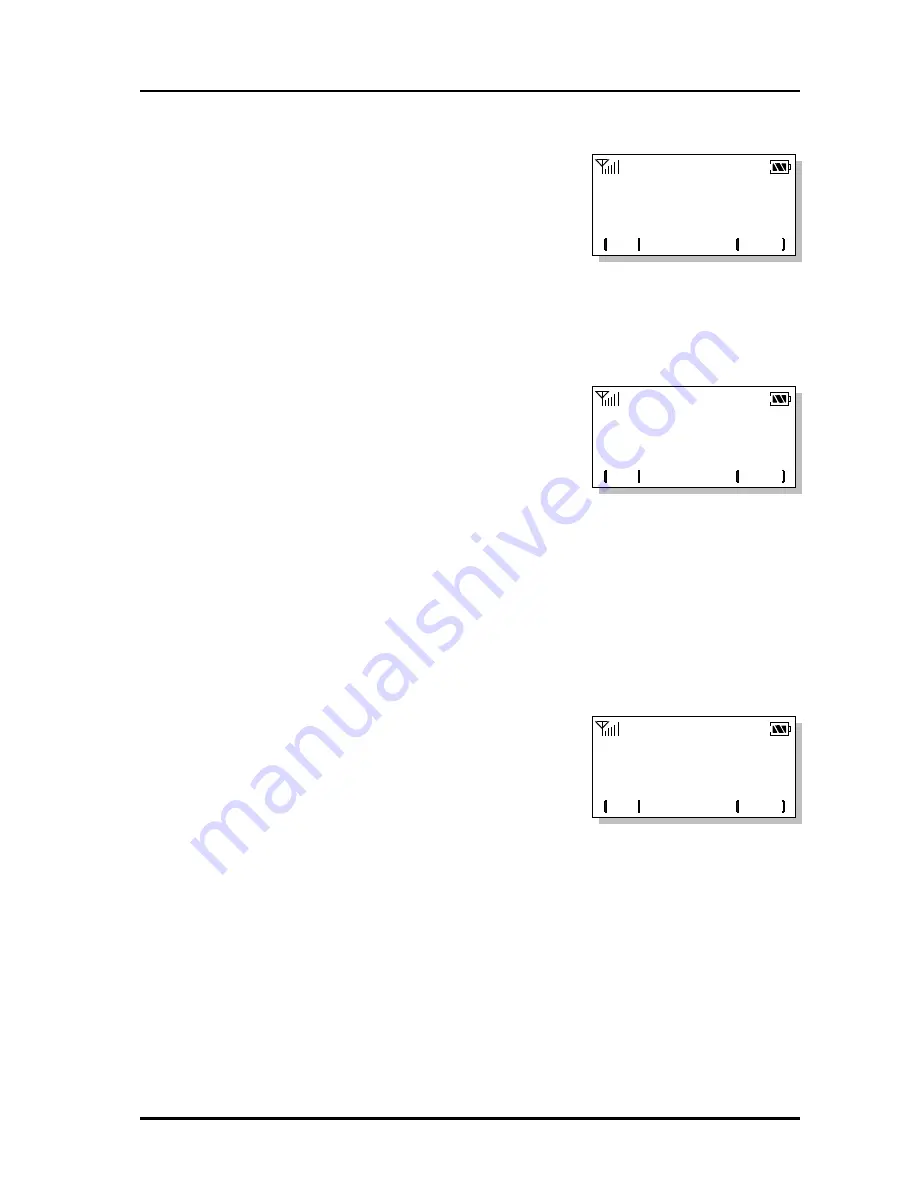
LGE CDMA Fixed Wireless Telephone
LSP-340
20
MINUTE ALERT
NEXT
OK
On
DATA BAUDRATE
NEXT
OK
19200
RX CALL MODE
NEXT
OK
voice
4.2.2 Minute Alert
Alerts you every minute during a call.
1. Press
[MENU]
+
2
(ADDITIONAL) +
3
(Minute Alert)
In on – hook State
2. Select
On
or
Off
by
[NEXT]
or
Volume
button.
3. Press
[OK]
to save and exit
4.2.3 Set Rx call mode
.
1. Press
[MENU]
+
2
(ADDITIONAL) +
4
(RX Call Mode)
in on – hook State.
2. Select
Voice
,
Fax for next
,
Always Fax
,
Modem for
next
by
Volume
or
[NEXT]
button.
3. Press
[OK]
to save and exit.
4.2.4 SIO baud rate
1. Press
[MENU]
+
2
(ADDITIONALl) +
5
(SIO Baud Rate)
in on – hook State.
2. Select
19200
,
38400
,
57600
,
115200
,
230400
by
Volume
or
[NEXT]
button
3. Press
[OK]
to save and exit




























