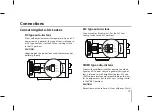Menu Operation
1. Select [DAY/NIGHT] option.
. Use
[LEFT]
or
[RIGHT]
button to select mode for day/
night function.
AUTO: You will be able to change the Day/Night
mode automatically.
Note:
If you set the AGC to [OFF] or the SHUTTER is set
to one of the SHUTTER options except AUTO on
the [EXPOSURE] menu, the AUTO mode of the
DAY/NIGHT function is not available and [---]
mark is displayed.
LEVEL: Use
[LEFT]
or
[RIGHT]
button to
select a level.
(LOW
y
MIDDLE
y
HIGH)
DWELL TIME: Use
[LEFT]
or
[RIGHT]
button
to select a dwell time. (5, 10, 15, 0 or 60 s)
EXT : Switches between color picture and black-
and-white picture when an external day/night
switching signal is received.
DAY: Color mode enabled.
NIGHT: Black-and-white mode enabled.
•
>
>
•
•
•
Motion Detection Setting
The motion detection detects the moving objects in the
scene by monitoring changes in brightness level. You can
select the level of sensitivity for motion detection to zone.
1. Select [MOTION DET] option.
. Use
[LEFT]
or
[RIGHT]
button to select a [ON] and
press
[SET]
.
The MOTION DETECTION menu appears.
. Use
[LEFT]
or
[RIGHT]
button to select a zone number
(AREA1 to AREA) on the [ZONE NUMBER].
. Use
[LEFT]
or
[RIGHT]
button to set up the ON or OFF
on the ZONE STATE.
Summary of Contents for LS921
Page 44: ...P NO MFL62723708 ...