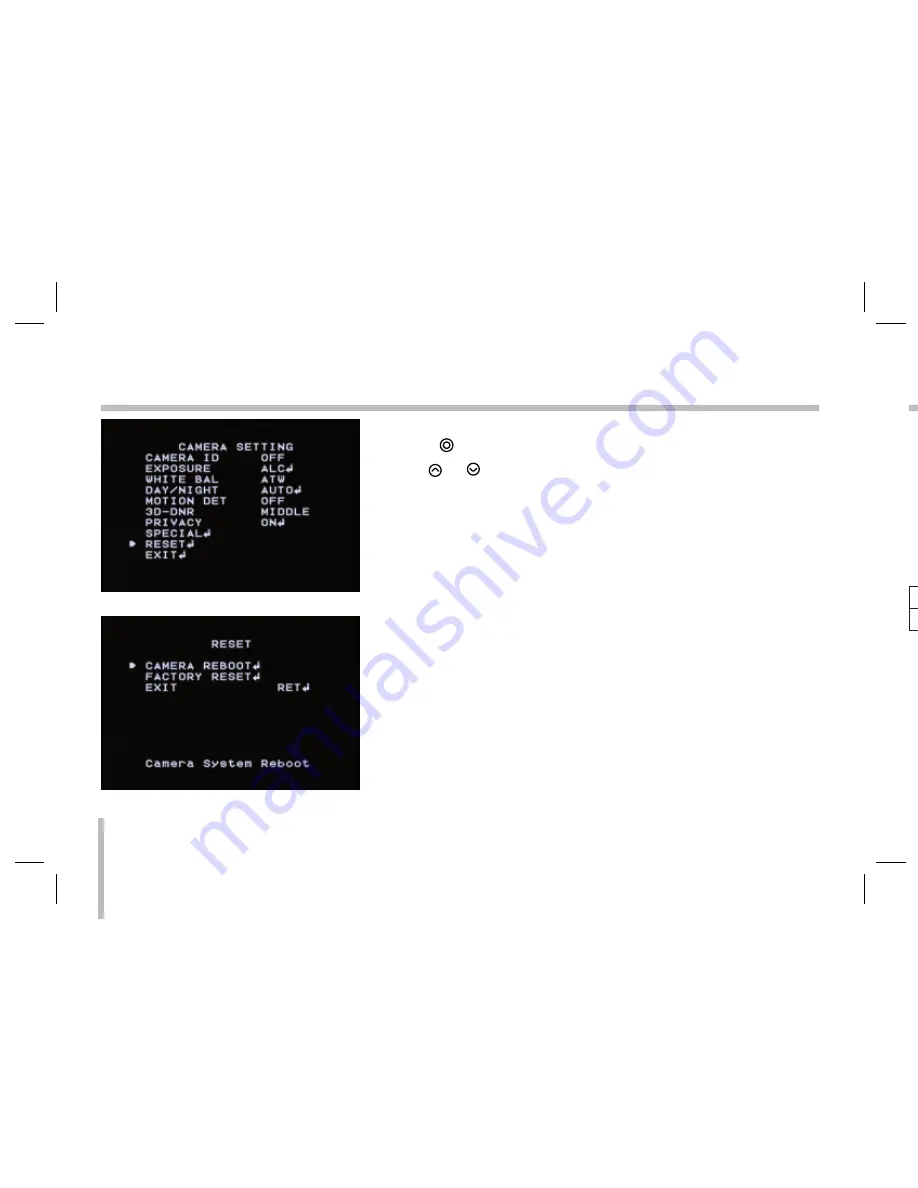
38
Reset Settings
1. Select [RESET] option.
2. Press button and the RESET menu appears.
3. Use or
to select option.
•
CAMERA REBOOT: To reboot the camera system.
•
FACTORY RESET: To reset the camera setting to factory set-
ting, select [FACTORY RESET] option.
R
D
•
•
•
•
Fo
B
*C
•
•
www.cctvireland.ie 1890 866 900



















