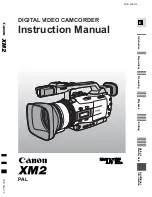5
Important Safety Instructions
6
Cautions for Safe Operation
9. Do not defeat the safety purpose of the polar-
ized or grounding-type plug. A polarized plug
has two blades with one wider than the other. A
grounding type plug has two blades and a third
grounding prong. The wide blade or the third
prong are provided for your safety. If the pro-
vided plug does not fit into your outlet, consult
an electrician for replacement of the obsolete
outlet.
10. Protect the power cord from being walked on
or pinched particularly at plugs, convenience
receptacles, and the point where they exit from
the apparatus.
11. Only use attachments/accessories specified by
the manufacturer.
12. Use only with the cart, stand, tripod, bracket,
or table specified by the manufacturer, or sold
with the apparatus. When a cart is used, use
caution when moving the cart/apparatus com-
bination to avoid injury from tip-over.
Unplug this apparatus during lightning storms or
when unused for long periods of time.
14.Refer all servicing to qualified service person-
nel. Servicing is required when the apparatus
has been damaged in any way, such as power-
supply cord or plug is damaged, liquid has
been spilled or objects have fallen into the
apparatus, the apparatus has been exposed to
rain or moisture, does not operate normally, or
has been dropped.
Power Supply
Handling of the unit
Be careful not to spill water or other liquids
on the unit. Be cautions not to get combustible
or metallic material inside the body. If used
with foreign matter inside, the camera is liable
to fail or to get a cause of fire or electric shock.
Operating and storage location
Avoid viewing a very bright object (such as
light fittings) during an extended period.
Avoid operating or storing the unit in the
following locations.
• Extremely hot or cold places (operating
temperature -10
o
C~50
o
C, however, we
recommend that the unit be used within a
temperature range of 0
o
C~45
o
C)
• Damp or dust place
• Places exposed to rain
• Places subject to strong vibration
• Close to generators of powerful
electromagnetic radiation such as radio or
TV transmitters.
13.
This camera must always be operated a AC 24V
or DC 12V or AC 230V Certified/Listed, class 2
power supply only.
Summary of Contents for LS300N-B1
Page 15: ...P NO MFL61949101 ...