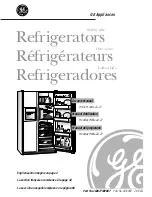28
OPERATION
Control Panel
Depending on the model, some of the following functions may not be available.
The actual control panel may differ from model to model.
Control Panel Features
a
Ice Plus
This function increases both ice making and freezing capabilities.
Press the
Ice Plus
button to illuminate the icon and activate the function for 24 hours. The function
automatically shuts off after 24 hours. Stop the function manually by pressing the button once more.
b
Smart Grid
Press the
Smart Grid
button to turn the function On/Off. When the function is on, the icon illuminates.
The function automatically turns on when the refrigerator is connected to the Wi-Fi network.
When the refrigerator is responding to a Demand Response (DR) message from the electric company,
the Grid text illuminates.
c
Freezer
Indicates the set temperature of the freezer compartment in Celsius (°C) or Fahrenheit (°F). The default
freezer temperature is 0°F (-18 °C).
• Type A
- Press the
Freezer
button repeatedly to select a new set temperature from -6 °F to 8 °F (-21 °C to -13
°C).
• Type B
- Press the
Freezer
button repeatedly to select a new set temperature from -7 °F to 5 °F (-23 °C to -15
°C).
d
Refrigerator
Indicates the set temperature of the refrigerator compartment in Celsius (°C) or Fahrenheit (°F). The
default refrigerator temperature is 37 °F (3 °C).
• Type A
- Press the
Refrigerator
button repeatedly to select a new set temperature from 33 °F to 46 °F (1 °C
to 8 °C).
• Type B
- Press the
Refrigerator
button repeatedly to select a new set temperature from 33 °F to 43 °F (1 °C
to 7 °C).
NOTE
• To change the temperature mode from °F to °C (or vice versa) press and hold the
Refrigerator
and
Freezer
buttons simultaneously for approximately five seconds. The temperature indicator on the
display window switches between Celsius and Fahrenheit.
us_main.book.book Page 28 Thursday, January 7, 2021 5:38 PM