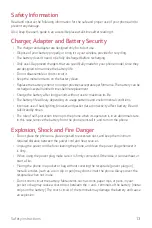Custom-designed Features
23
Camera roll
You can view the photos and videos you have taken on the camera preview screen.
Launch the Camera app, then tap
AUTO
( )
Camera roll
.
•
When you take photos or record videos, you can view the thumbnails for the
saved pictures along the side of the screen.
•
Scroll the thumbnail lists up or down to browse the photos and videos.
•
Tap a thumbnail to view the photo or video on the camera screen.
•
Tap the thumbnail again to return to the camera viewfinder.
•
This feature is not supported when you take a photo or record a video in the 18:9
aspect ratio.
•
Camera roll feature is only available in Auto view mode.
Related content
You can edit and customise related content in the Gallery.
1
While viewing a picture preview, tap .
2
When the icon related with the date you took the photo appears, touch the
screen.
Summary of Contents for LM-X210HM
Page 17: ...Custom designed Features 01 ...
Page 41: ...Basic Functions 02 ...
Page 78: ...Useful Apps 03 ...
Page 128: ...Settings 04 ...
Page 152: ...Appendix 05 ...
Page 163: ......