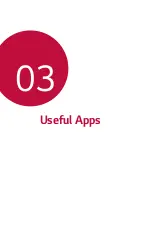Useful Apps
88
Additional options on the front camera
Selfie shot
Customise selfie shot settings.
•
Gesture shot: Shoot using the Gesture shot feature.
•
Auto shot: Shoot when the camera detects a face.
Gesture view
Choose whether to use Gesture view to view the taken photo
immediately after taking a photo.
Save as flipped
Save as flipped images after taking selfies.
•
When using the front camera, you can adjust the filter, lighting effect, and skin
tone.
Various camera modes
Panorama
You can create a panoramic photo by moving the camera in one direction to
photograph and stitch continuous shots of a wide view.
1
In the AUTO mode, tap
MODE
.
2
Tap and then slowly move the camera in one direction.
•
Move the device by following the direction of the arrow in the guideline.
3
Tap to stop capturing the panoramic.
Summary of Contents for LM-X210FM
Page 17: ...Custom designed Features 01 ...
Page 41: ...Basic Functions 02 ...
Page 78: ...Useful Apps 03 ...
Page 128: ...Settings 04 ...
Page 152: ...Appendix 05 ...
Page 163: ......