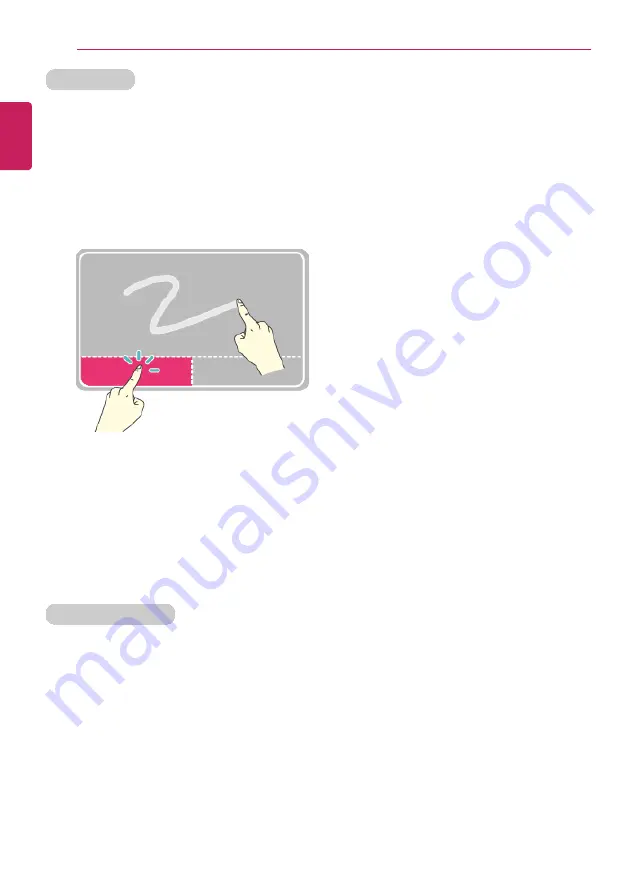
88
Using the PC
Drag & Drop
To drag, click and hold an icon, for example, and move it to another location.
To drop, release the dragged icon in the location you want.
To move a file icon, for example, to another folder or to
Recycle Bin
, place the cursor (or
the pointer) on the icon, press and hold the left button, and glide another finger on the
touchpad until the icon reaches the aimed location. After reaching the destination, release
the left button.
1
Drag
•
Glide one finger on the pad with another finger pressing and holding the left button.
2
Drop
•
Release the left button to drop it into the
Recycle Bin
. (By using this, you can drop a
file into the
Recycle Bin
at will.)
Click-free Dragging
When activated, this feature allows you to drag an icon without pressing and holding the left
button.
Do the following to activate the click-free dragging feature. If it has been done, pressing the
left button for an extensive time replaces pressing and constant holding so that you can
drag without holding the left button.
1
On the Start Screen, click the Desktop tile to convert to the Desktop mode.
ENGLISH
Summary of Contents for LG14Z95
Page 1: ...Mo d e l N a me L G 1 4 Z 9 5 ...
Page 25: ...Tips Important Safety Precautions 25 Regulatory Notices ENGLISH ...
Page 26: ...26 Tips Important Safety Precautions ENGLISH ...
Page 27: ...Tips Important Safety Precautions 27 ENGLISH ...
Page 31: ...Using Windows 8 1 31 ENGLISH ...
Page 36: ...36 Using Windows 8 1 ENGLISH ...
Page 49: ...Using Windows 8 1 49 ENGLISH ...
Page 51: ...Using Windows 8 1 51 2 The basic categories appear on the Store screen ENGLISH ...
Page 59: ...Using Windows 8 1 59 2 Move the cursor to the top center of the running app screen ENGLISH ...
Page 60: ...60 Using Windows 8 1 3 When you drag the cursor down the screen is reduced in size ENGLISH ...
Page 63: ...Using Windows 8 1 63 6 Click on the empty screen to go to the Start screen ENGLISH ...
Page 84: ...84 Using the PC ENGLISH ...
Page 93: ...Using the PC 93 1 On the desktop taskbar double click the ELAN Pointing Device icon ENGLISH ...
Page 100: ...100 Using the PC 2 In the Charms click Settings Change PC Settings ENGLISH ...



























