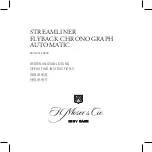Settings
64
Bluetooth Devices
Your watch automatically searches for Bluetooth devices within range.
You can pair your watch with a headset in the Bluetooth devices menu
within Settings. You can also unpair and disconnect headsets.
•
From the
Settings menu tap Bluetooth devices.
NOTE
•
Only Bluetooth devices that support the A2DP and HFP profile are supported.
•
You can only disconnect your watch from your phone via the Android Wear
application on your phone.
•
You can turn the call audio on and off in the watch's Bluetooth settings
(
Settings > Bluetooth > Play phone audio on watch).
Cellular
This menu allows you to configure various mobile network settings.
•
From the
Settings menu, tap Cellular.
Location
Manage location services to determine your approximate location.
•
From the
Settings menu, tap Location to turn it on or off.
NOTE
•
When paired with a phone, the watch will use the location of the phone. To
improve location accuracy when paired with a phone, enable High accurate in
your phone's location settings.
•
Turn on the location setting on your watch if you want use the location service
when your watch is not paired with a phone.
Summary of Contents for LG-W200A
Page 1: ...www lg com MFL69152201 1 1 ENGLISH User Guide LG W200A ...
Page 6: ...Safety Information Safety Information ...
Page 17: ...Basic Basic ...
Page 32: ...Connecting the Watch to a Mobile Device Connecting the Watch to a Mobile Device ...
Page 35: ...How to Use Your Watch How to Use Your Watch ...
Page 43: ...Tasks Using Voice Command Tasks Using Voice Command ...
Page 54: ...Using Apps Using Apps ...
Page 62: ...Settings 61 Settings Settings ...
Page 68: ...More Information More Information ...
Page 71: ......
Page 72: ......
Page 73: ......