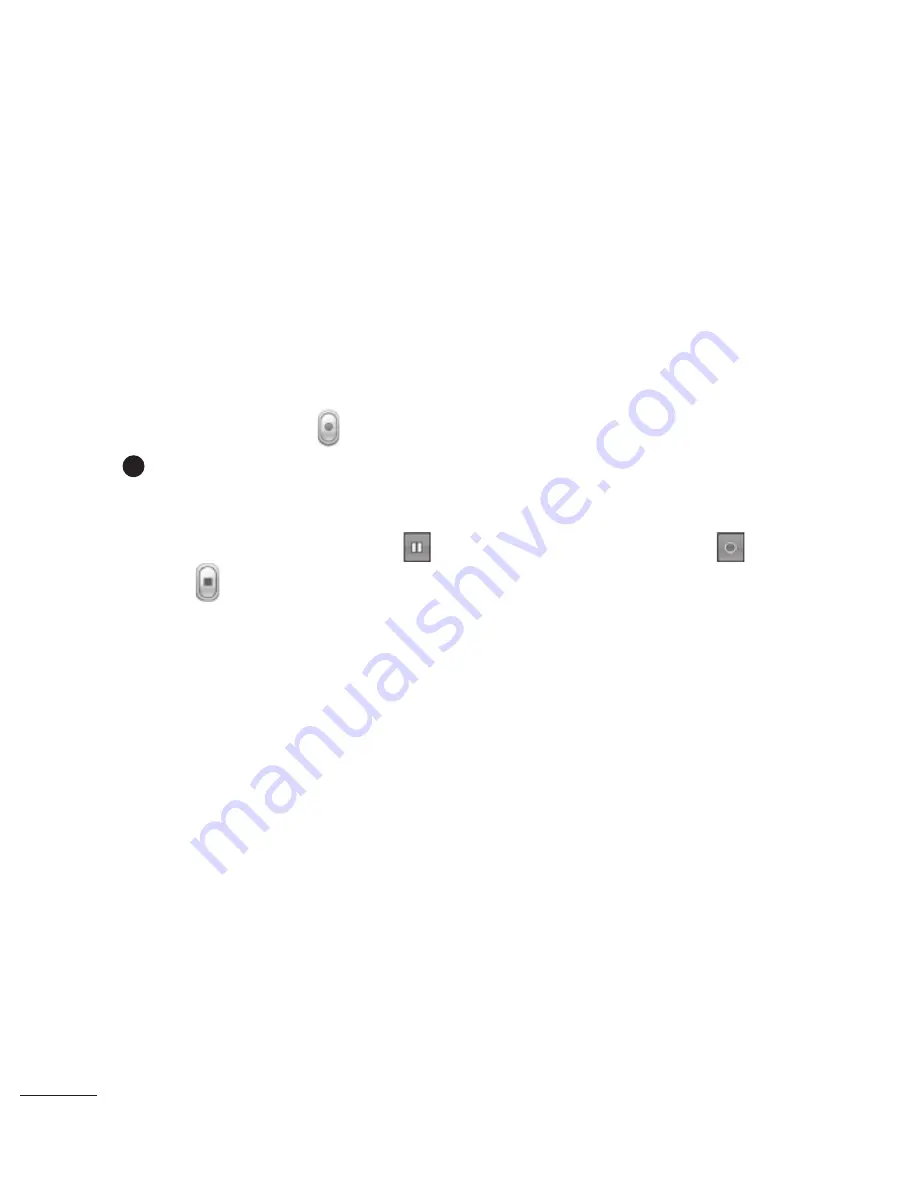
6
Video camera
Making a quick video
To switch to the camera mode or video mode, slide up/down the
camera or video icon on the right centre of the viewfinder.
1
Holding the phone horizontally, point the lens towards the subject
of the video.
2
Press the red dot .
3
Rec
will appear at the bottom of the viewfinder with a timer
at the bottom showing the length of the video.
4
To pause the video, touch and resume by selecting .
5
Touch on screen.















