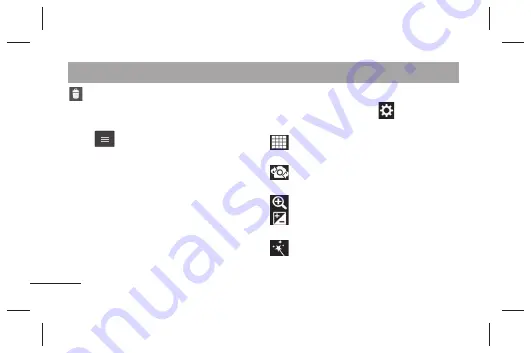
98
Touch to delete the video you just made.
Confirm by touching
OK
. The viewfinder
reappears.
Touch
to open the options.
Move
– Touch to move the video to other
place.
Rename
– Tap to edit the name of the selected
video.
Details
– Tap to see a detailed information,
such as the name, date, time, size and type.
Using the advanced settings
Using the viewfinder, touch
to open all the
advanced options.
– Touch if you want to change the
viewfinder menu.
– Switch between the rear–facing camera
lens and the front–facing camera lens.
– Zoom in or zoom out.
– This defines and controls the amount of
sunlight entering the video.
– Provides various visual effects when
recording a video.
Video camera






























