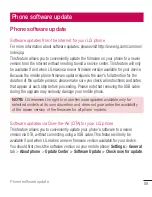78
Settings
•
Theme
– Sets the screen theme for your device. You can download new themes
from
LG SmartWorld
.
•
Wallpaper
– Sets the wallpaper to use on your Home screen.
•
Screen swipe effect
– Choose the desired type of effect to display when you
swipe from one Home screen canvas to the next.
•
Allow Home screen looping
– Displays the first screen after the last screen when
scrolling the Home screen.
•
Home backup & restore
– You can backup and restore app/widget layouts and
the Home screen wallpaper.
•
Help
– Displays help information for the Home screen.
Lock screen
•
Select screen lock
– Set a screen lock type to secure your phone. Opens a set of
screens that guide you through drawing a screen unlock pattern.
If you enabled a Pattern lock type when you turn on your phone or wake up the
screen, you are asked to draw your unlock pattern to unlock the screen.
•
Smart Lock
– Sets to keep your phone unlocked when you have a trusted
Bluetooth device connected to it, when it's in a familiar location like your home or
work, or when it recognizes your face.
•
Screen swipe effect
– Sets the screen swipe effect options.
NOTE:
This setting name may be Pattern effect if the Screen lock is set to
Pattern.
•
Wallpaper
– Allows you to set your Lock screen wallpaper.
•
Shortcuts
– Allows you to choose the shortcuts available on the lock screen.
•
Weather animation
– Checkmark to show weather animation on the lock screen
for the current location.
•
Contact info for lost phone
– Allows you to display the owner information on the
lock screen in case the phone is lost.
Summary of Contents for LG-H955
Page 1: ...www lg com MFL69120801 1 0 LG H955 User Guide DEUTSCH ENGLISH ...
Page 2: ......
Page 226: ......