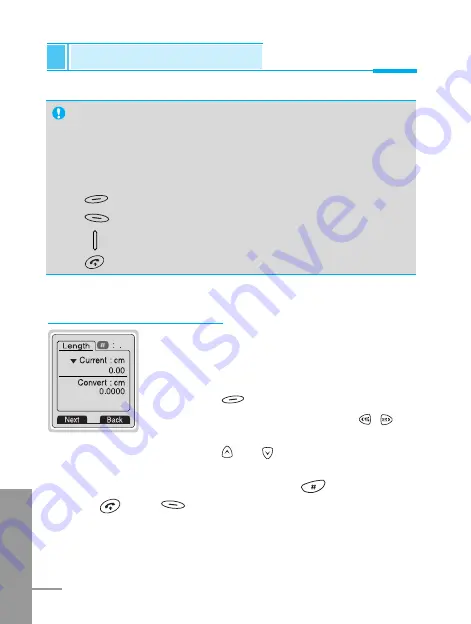
Accessory [Menu 7]
Accessing the Menu
ENGLISH
78
Unit convert [Menu 7-2]
This converts any measurement into a unit you
want. There are 4 types that can be converted
into units:
Length, Area, Weight
, and
Volume
.
1.
You can select one of four unit types by
pressing [Next] key.
2.
Select the standard value by using , .
3.
Select the unit you want to convert by
pressing and .
4.
You can check the converted value for the unit you want. Also,
you can input the prime number by pressing .
5.
Press key or [Back] key if you want to end the process
for converting the value
.
Note
The Control keys are different for each game. But each game
has screens to explain the main control key. Other common
control keys are below.
[Common Key Function]
•
[Soft 1 Key] : Start Game, Save Score
•
[Soft 2 Key] : Pause Game, Back
•
[Record Key] : Back light
•
[Power Key] : Exit Game
Summary of Contents for LG-G510
Page 1: ...P NO MMBB0037706 ISSUE 1 1 PRINTED IN KOREA ...
Page 4: ......
Page 108: ...ESPAÑOL 106 ...
Page 208: ...ENGLISH 101 ...
Page 209: ...ENGLISH 102 MEMO ...
















































