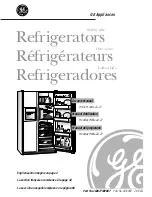32
OPERATION
NOTE
•
To dispense cold water or ice, push on the
dispenser paddle with a glass.
•
The first ice and water dispensed may include
particles or odor from the water supply line or the
water tank. Throw away the first few batches of ice
(about 140 - 160 cubes). This is also necessary if
the refrigerator has not been used for a long time.
•
The dispenser will not operate when either of the
refrigerator doors is open.
•
If discolored ice is dispensed, check the water filter
and water supply. If the problem continues, contact
an LG Electronics Customer Information Center.
Do not use the water or ice until the problem is
corrected.
•
Dispense ice into a glass before filling it with water
or other beverages. Splashing may occur if ice is
dispensed into a glass that already contains liquid.
•
Some dripping may occur after dispensing. Hold the
cup beneath the dispenser for a few seconds after
dispensing to catch all of the drops.
•
Keep containers at an appropriate distance from
the dispensers. Tall, narrow glasses should be
held far enough from the ice outlet to prevent ice
from jamming in the ice chute. A container with a
very small opening should be held as close to the
dispenser as possible to avoid spilling.
•
Keep the glass at a proper distance from the ice
outlet. A glass held too close to the outlet may
prevent ice from dispensing.
Locking the Dispenser
Press and hold the
Lock
button for three seconds to
lock the dispenser and all the control panel functions.
Follow the same instructions to unlock.
Ice Compartment
CAUTION
•
Keep hands and tools out of the ice compartment
door and dispenser chute. Failure to do so may
result in damage or personal injury.
Keep the ice compartment door closed tightly. If the
ice compartment door is not closed tightly, the cold
air in the ice bin will freeze food in the refrigerator
compartment. This could also cause the icemaker to
stop producing ice.
In-Door Ice Bin
The icemaker stops producing ice when the indoor
ice bin is full. To make room for additional ice,
empty the ice bin into the extra ice bin in the freezer
compartment. During use, the ice may stack unevenly
in the bin, causing the icemaker to misread the
number of ice cubes and stop producing ice. Shaking
the ice bin to level the ice within it can reduce this
problem.
CAUTION
•
When handling the ice bin, keep hands away
from the icemaker tray area to avoid personal
injury.
•
Storing cans or other items in the ice bin will
damage the icemaker.
•
Never use thin crystal glasses or containers to
collect ice. Such containers may chip or break
resulting in glass fragments in the ice.
If the icemaker is turned OFF for an extended period
of time, the ice compartment will gradually warm up
to the temperature of the refrigerator compartment.
To prevent ice cubes from melting and leaking from
the dispenser, ALWAYS empty the ice bin when the
icemaker is turned OFF for more than a few hours.
The ice passage may become blocked with frost
if only crushed ice is used. Remove the frost that
accumulates by removing the ice bin and clearing the
passage with a rubber spatula. Dispensing cubed ice
can also help prevent frost buildup.
Summary of Contents for LFXS28566 Series
Page 11: ...11 PRODUCT SPECIFICATIONS Door in Door LFXS28566 1 2 3 4 5 6 8 9 10 11 12 13 14 ...
Page 67: ...67 LIMITED WARRANTY ENGLISH ...
Page 69: ...69 LIMITED WARRANTY ...
Page 72: ...Copyright 2017 2018 LG Electronics Inc Tous droits réservés ...
Page 75: ......
Page 82: ...11 APERÇU DU PRODUIT Porte dans la porte LFXS28566 1 2 3 4 5 6 8 9 10 11 12 13 14 ...
Page 118: ...47 FONCTIONS INTELLIGENTES ...
Page 136: ...65 GARANTIE LIMITÉE ...
Page 137: ...66 GARANTIE LIMITÉE ...
Page 139: ...68 GARANTIE LIMITÉE ...
Page 141: ...70 GARANTIE LIMITÉE ...
Page 152: ...11 ESPECIFICACIONES DEL PRODUCTO Puerta en Puerta LFXS28566 1 2 3 4 5 6 8 9 10 11 12 13 14 ...
Page 192: ......
Page 208: ...A D A T I M I L A Í T N A R A G ESPAÑOL 67 ...
Page 211: ...70 MEMO ...