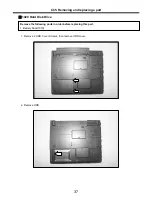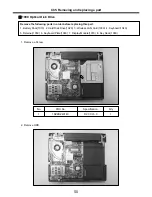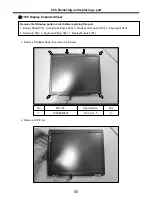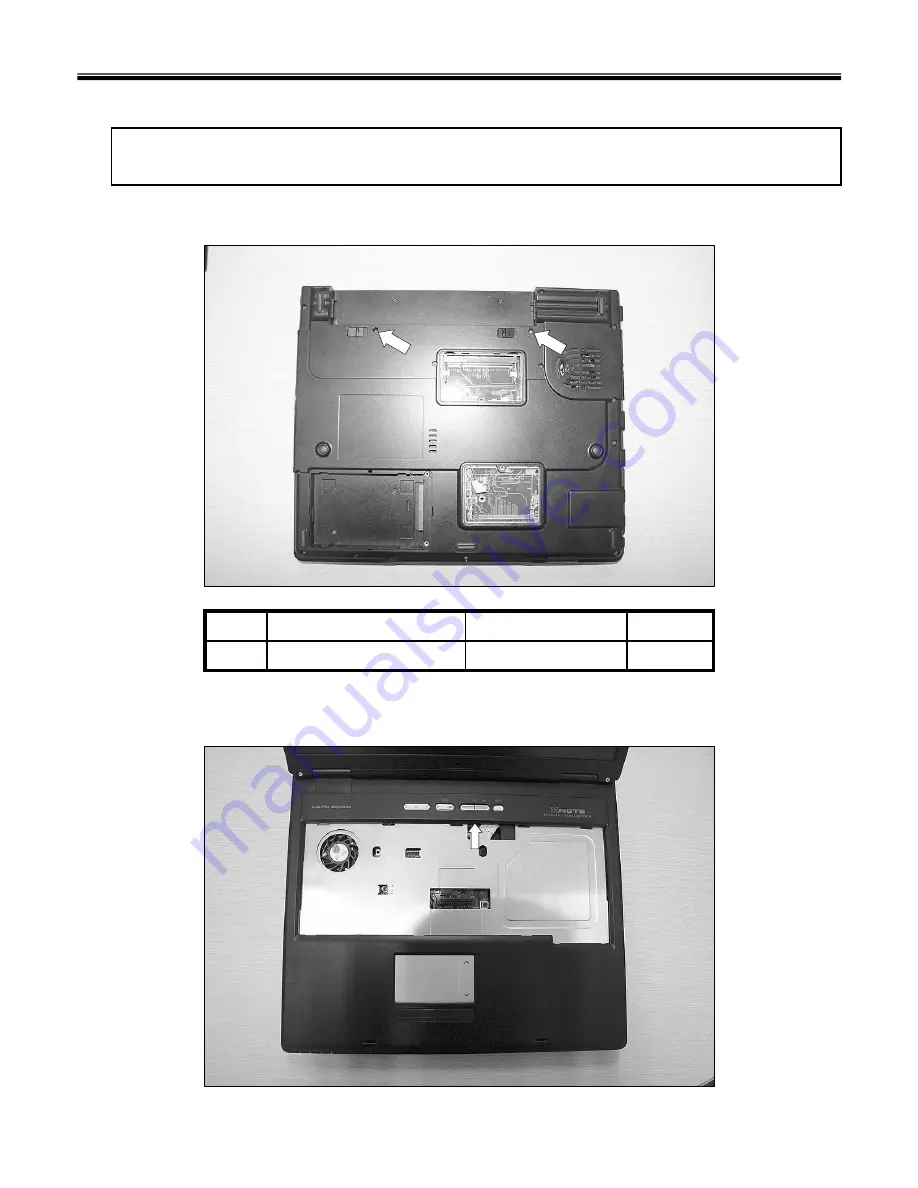
43
1. Remove 2 Screws.
2
D2.5 X L1.0
1SZZBA4097A
1
Qty
Specification
FRU No.
No.
2. Pull up the Retainer Hook using a (-) type screwdriver.
Remove the following parts in order before replacing this part.
1. Battery Pack(1010) 2. Hard Disk Drive(1020) 3. Wireless LAN Card(1030) 4. Keyboard(1040)
■
1050 Retainer
Ch5. Removing and replacing a part
Summary of Contents for LE50
Page 1: ...0 Service Manual LE50 LG Electronics ...
Page 16: ...15 System Block Diagram Ch3 System information ...
Page 43: ...42 4 Remove Keyboard Ch5 Removing and replacing a part ...
Page 45: ...44 3 Disconnect Retainer Connector 4 Remove Retainer Ch5 Removing and replacing a part ...
Page 54: ...53 Ch5 Removing and replacing a part 3 Remove dummy using a type screwdriver ...
Page 59: ...58 Ch5 Removing and replacing a part ...
Page 64: ...1 LE50 ...
Page 75: ...12 LE50 ...
Page 78: ...15 LE50 ...