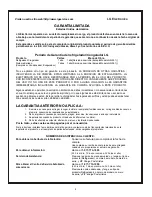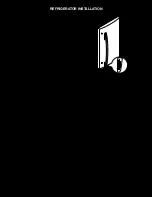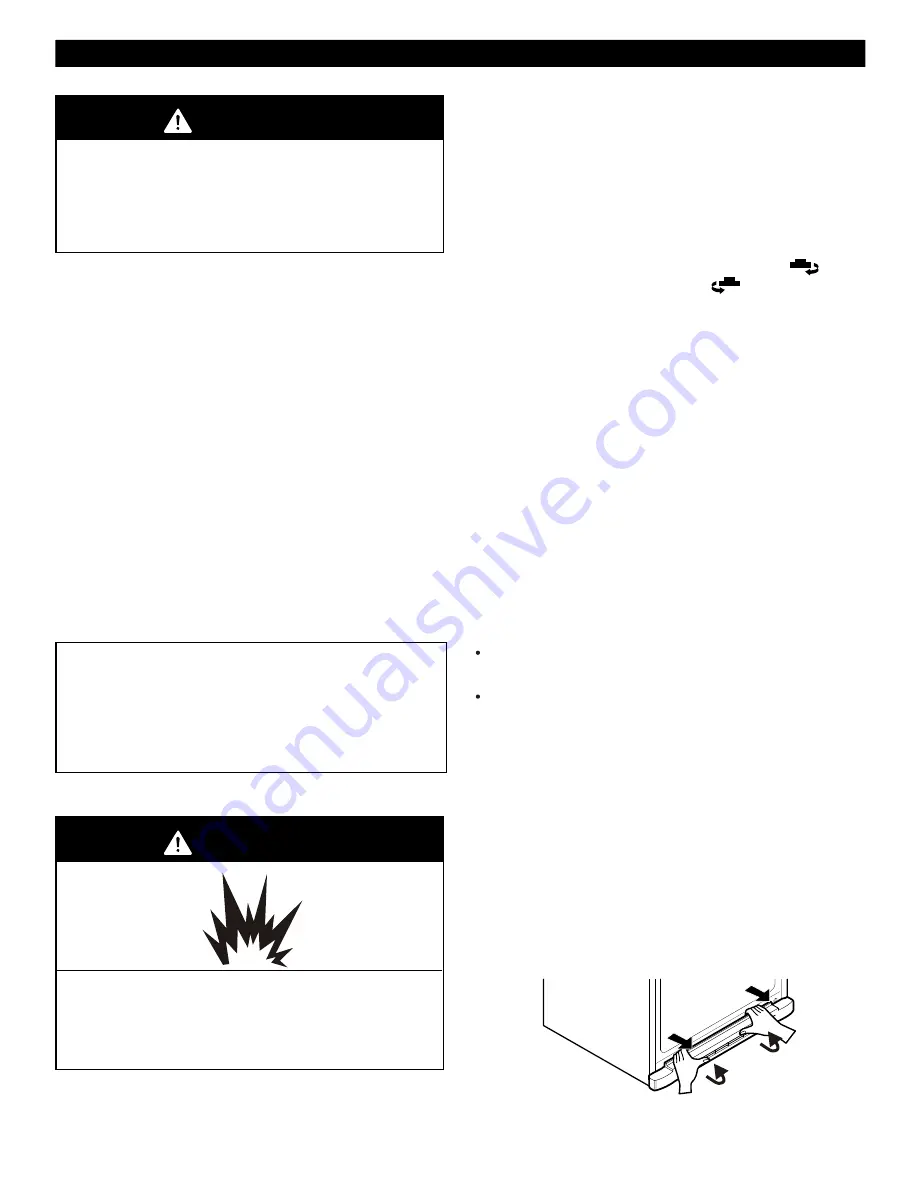
UNPACKING YOUR REFRIGERATOR
Remove tape and any temporary labels from your
refrigerator before using. Do not remove any warning-
type labels, the model and serial number label, or the
TechSheet that is attached to back wall of the refrigerator.
To remove any remaining tape or glue, rub the area
briskly with your thumb. Tape or glue residue can also be
easily removed by rubbing a small amount of liquid dish
soap over the adhesive with your fingers. Wipe with warm
water and dry.
Do not use sharp instruments, rubbing alcohol, flammable
fluids or abrasive cleaners to remove tape or glue. These
products can damage the surface of your refrigerator. For
more information, see the
Important Safety Instructions
section.
Refrigerator shelves are installed in the shipping position.
Please reinstall shelves according to your individual
storage needs.
When Moving Your Refrigerator:
Your refrigerator is heavy. When moving the
refrigerator for cleaning or service, be sure to protect
the floor. Always pull the refrigerator straight out when
moving it. Do not wiggle or walk the refrigerator when
trying to move it, as floor damage could occur.
INSTALLATION
1.
Avoid placing the unit near heat sources, direct sunlight,
or moisture.
2.
To avoid vibration, the unit must be level. If required,
adjust the leveling screws to compensate for
unevenness of the floor. The front should be slightly
higher than the rear to aid in door closing. Leveling
screws can be turned easily by tipping the cabinet
slightly. Turn the leveling screws clockwise ( ) to
raise the unit, counterclockwise ( ) to lower it.
3.
Install this appliance in an area where the temperature
is between 55°F (13°C) and 110°F (43°C.) If the
temperature around the appliance is too low or high,
cooling ability may be adversely affected.
NEXT
1.
Clean your refrigerator thoroughly and wipe off all dust
accumulated during shipping.
2.
Install accessories such as ice cube bin, drawers,
shelves, etc., in their proper places. They are packed
together to prevent possible damage during shipment.
3.
Let your refrigerator run for 2 or 3 hours before putting
food in it. Check the flow of cold air in the freezer
compartment to ensure proper cooling. Your refrigerator
is now ready for use.
CAUTION:
Be careful when you work with hinge, base grille,
stopper etc. You may be injured.
Do not put hands or metal sticks into air vents, base
grille or bottom of refrigerator. You may be injured or
receive an electrical shock.
BASE GRILLE
To remove the base grille:
1.
Grasp the grille with both hands.
2.
Pull the grille toward yourself.
To install the base grille:
1.
Place clips in openings in the metal panel.
2.
Push the grille toward the refrigerator until it snaps
into place.
REFRIGERATOR INSTALLATION
WARNING
Excessive Weight Hazard
Use two or more people to move and install
refrigerator.
Failure to do so can result in back or other injury.
WARNING
Explosion Hazard
Keep flammable materials and vapors, such as
gasoline, away from refrigerator.
Failure to do so can result in death, explosion or fire.
10
Summary of Contents for LDN22735
Page 37: ...NOTES 37 ...
Page 38: ......