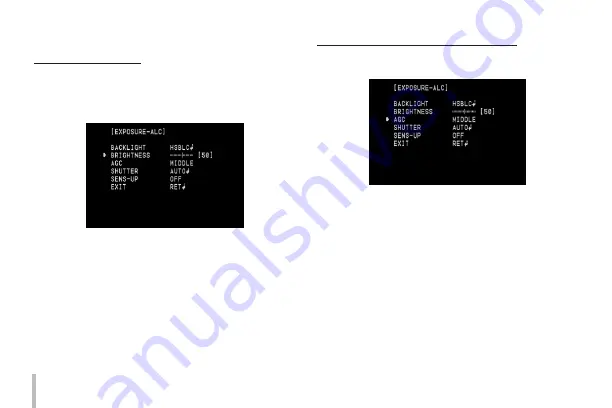
18
•
OFF: Not used.
BRIGHTNESS setting
You can increase the brightness of the darkened video.
If you set the brightness to lower value, the image is
darkened. If you set the brightness to higher value, the
image gets bright.
1. Select [BRIGHTNESS] option.
2. Use [LEFT] or [RIGHT] button to set the bright level.
AGC (Automatic Gain Control) setting
If the images are too dark, change the maximum [AGC]
value to make the images brighter. But noise is increase.
1. Select [AGC] option.
2. Use [LEFT] or [RIGHT] button to select a mode.
Summary of Contents for LCU5500R-BN
Page 33: ......






























