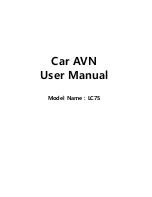*RF specifications
[ WiFi ]
Item
Specifications
Unit
Standard
IEEE 802.11 a/b/g/n
Frequency
2.4G
2400 ~ 2484
MHz
5G
5G~6G
GHz
Bandwidth
20
MHz
Datarate
802.11 b
1, 2, 5.5, 11
Mbps
802.11 g
6, 9, 12, 18, 24, 36, 48, 54
Mbps
802.11 a (5G)
6, 9, 12, 18, 24, 36, 48, 54
Mbps
802.11 n
(2.4G / 5G)
6.5, 13, 19.5, 26, 39, 52, 58.5, 65
Mbps
Modulation
DSSS / OFDM
Mode
AP, Station, Peer to Peer