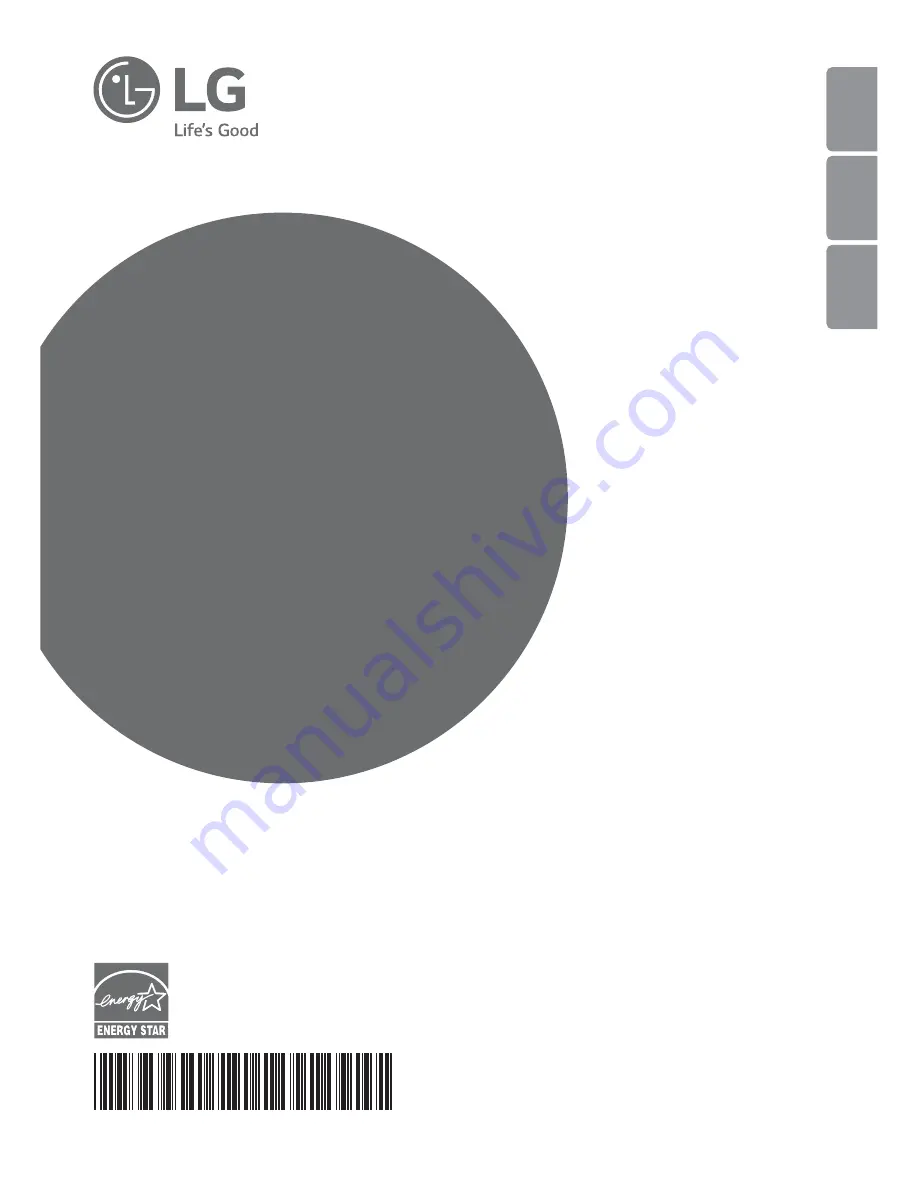
OWNER’S MANUAL
Please read this manual carefully before operating
your set and retain it for future reference.
TYPE : WALL MOUNTED
AIR
CONDITIONER
http://www.lghvac.com
www.lg.com
P/NO : MFL67502024
Applied Models :
LAN180HYV1 / LAU180HYV1
LAN240HYV1 / LAU240HYV1
EN
G
LIS
H
F
RA
N
Ç
AIS
ES
P
A
Ñ
OL

















