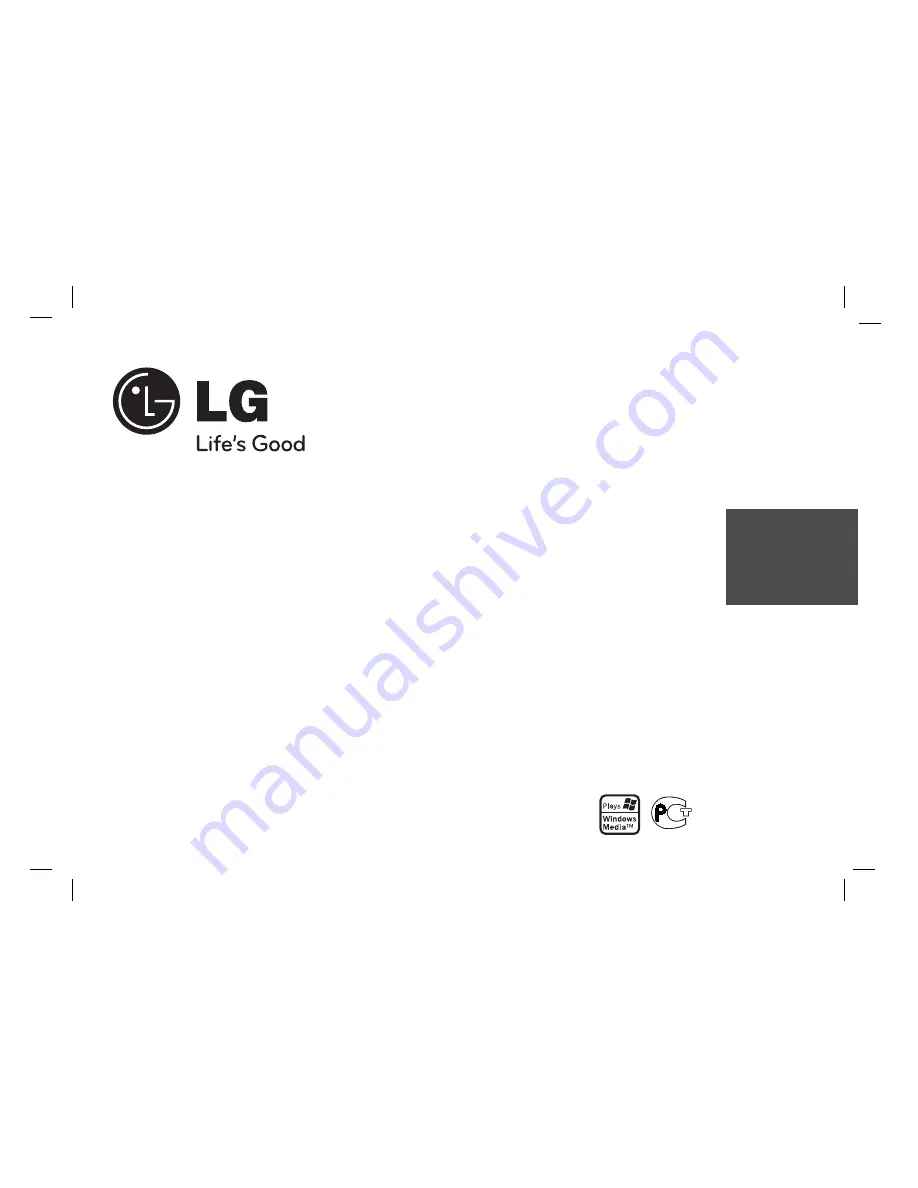Reviews:
No comments
Related manuals for LAC2900N

1210 Series
Brand: JARLTECH Pages: 31

1611 SERIES
Brand: OPW Pages: 4

LS4500W
Brand: Magnadyne Pages: 16

HRS 8525
Brand: Xoro Pages: 78

TX-LR552
Brand: Onkyo Pages: 60

PT560AU
Brand: Pyle Pages: 9

A1113
Brand: Integra Pages: 48

Y10A252-B1
Brand: Rocstor Pages: 2

Sentinel-Prox DC-1023
Brand: AWID Pages: 12

SecuraCode CRX Series
Brand: Automatic Technology Pages: 2

VT-3631
Brand: Vitek Pages: 24

TX-RZ920
Brand: Onkyo Pages: 50

Diversity Nano RX
Brand: TBS CROSSFIRE Pages: 3

YD-8V14
Brand: Y-E Data Pages: 38

XDS PRO1
Brand: X-Digital System Pages: 51

KD-VACRX
Brand: Key Digital Pages: 1

MICRODEC485
Brand: Videotec Pages: 37

TP115-111
Brand: Altinex Pages: 6