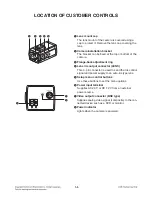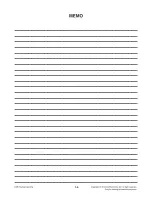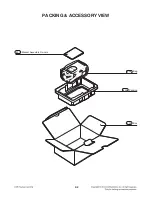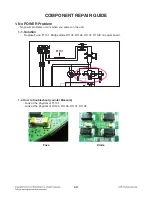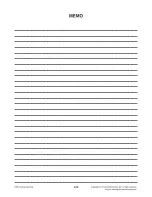3-3
5) The connection between the new hardware
(EFP-RC) and the PC is completed as shown
below.
2. Install the control program to the down-
loading device.
1) Install the program within the CD.
2) Execute the install.exe file.
3) When the installation is finished, click on Finish to
complete the installation.
3. Execute control program on
downloading device
1) Execute control program on downloading device.
2) Execute the control program of the downloading
device and select the File Download Tab.
3) Select the LS900’s_verXXXX.hxw file and click on
the Download button to download the file from the
PC to the downloading device.
4) And then download the LS900’s_verXXXX.pbt file
in the same method.
4. Description of downloading device
1) There are following items on the LCD panel as
shown below on the EFP-RC downloading device.
2) In the actual LCD panel, only two lines will be
shown, but if you press the button, the following
items will be displayed.
3) When the cursor is at 1. FILES, press the to
display the right screen.
4) When you press the button to move down the
item, the files downloaded before will be displayed.
1:FILES
2:PROGRAM
3:MCU SET
4:USER
5:FIRM UPDATE
<DOWNLOAD>
<MCU_TYPE>
<USER>
LS900’s_verXXXX.hxw
LS900’s_verXXXX.pbt
Summary of Contents for L320-BN
Page 7: ...1 6 ...
Page 9: ...2 2 801 Manual Assembly Owners 804 Bag 803 Packing 802 Box PACKING ACCESSORY VIEW ...
Page 21: ...3 12 ...
Page 37: ...3 43 3 44 ...