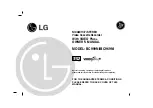DISASSEMBLY INSTRUCTIONS
2-4
1. Back Cover Removal
Remove the screws residing on the back cover and carefully
separate the back cover from the front cabinet and P/cord
holder barcket.(Refer to Fig. 2-1, 2-2)
2. Main 2 PCB Removal
Grasp both sides of the support frame and pull it back and up.
3. Main Chassis Removal
1) Remove 2 screws securing the Main chassis to the front
cabinet.
2) Grasp both sides of the chassis and pull it back
4. Speaker Assembly Removal
1) Remove the connector between the speaker and the main
chassis.
2) To remove the speaker, remove the screw.
5. CPT REMOVAL
1) After removal of VCR chassis and speaker assy, remove the
CPT board from CPT neck.
2) Plase the cabinet with the front down on suitable cushion.
3) Remove 4 screws swcuring the CPT to the cabinet.
4) Carefully separate CPT from front cabinet.
PICTURE TUBE HANDLING CAUTION
Due to high vacuum and large surface area of picture tube, great
care is needed when handling the picture tube. Always lift the
picture tube by grasping it firmly around faceplate. NEVER LIFT
THE TUBE BY ITS NECK. The picture tube must not be scrated
or subject to excessive pressure as gracture of the glass may
result in an implosion of considerable violence which can cause
personal injury or property damage.
Fig. 2-1
Fig. 2-2
CPT
Board
Remove
Screws
Main 2
PCB
Main chassis
Speaker
Summary of Contents for KF-20P31
Page 29: ...3 16 PRINTED CIRCUIT BOARD MAIN ...
Page 31: ...3 18 POWER ...
Page 33: ...3 20 CPT AV 14 AV 20 ...
Page 78: ......
Page 79: ......