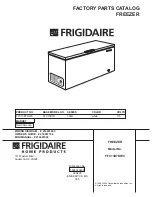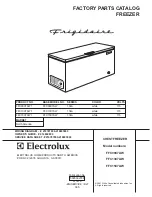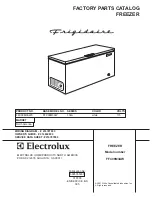23
SMART FUNCTIONS
ENGLISH
• If the firewall on your wireless router is enabled,
disable the firewall or add an exception to it.
• The wireless network name (SSID) should be a
combination of English letters and numbers. (Do
not use special characters.)
• Smartphone user interface (UI) may vary
depending on the mobile operating system (OS)
and the manufacturer.
• If the security protocol of the router is set to
WEP
, you may fail to set up the network. Please
change it to other security protocols (
WPA2
is
recommended) and register the product again.
Installing the LG ThinQ
Application
Search for the
LG ThinQ
application from the
Google Play Store or Apple App Store on a
smartphone. Follow instructions to download and
install the application.
Connecting to Wi-Fi
The
Wi-Fi
button, when used with the
LG ThinQ
application, allows the appliance to connect to a
home Wi-Fi network. The Wi-Fi indicator shows the
status of the appliance’s network connection. The
Wi-Fi indicator illuminates when the appliance is
connected to the Wi-Fi network.
•
Initial Appliance Registration
Run the
LG ThinQ
application and follow the
instructions in the application to register the
appliance.
•
Re-registering the Appliance or Registering
Another User
Press and hold the
Wi-Fi
button for 3 seconds to
temporarily turn it off. Run the
LG ThinQ
application and follow the instructions in the
application to register the appliance.
NOTE
• To disable the Wi-Fi function, press and hold the
Wi-Fi
button for 3 seconds. The Wi-Fi indicator
will be turned off.
Wireless LAN Module
Specifications
Wireless function S/W version: V 1.0
For consideration of the user, this device should be
installed and operated with a minimum distance of
20 cm between the device and the body.
Declaration of Conformity
Hereby, LG Electronics declares that the radio
equipment type Refrigerator is in compliance with
Directive 2014/53/EU. The full text of the EU
declaration of conformity is available at the
following internet address:
http://www.lg.com/global/support/cedoc/cedoc#
Open Source Software Notice
Information
To obtain the source code under GPL, LGPL, MPL,
and other open source licenses that have the
obligations to disclose source code, that is
contained in this product, and to access all referred
license terms, copyright notices and other relevant
documents please visit https://
opensource.lge.com.
LG Electronics will also provide open source code to
you on CD-ROM for a charge covering the cost of
performing such distribution (such as the cost of
media, shipping, and handling) upon email request
Model
LCW-007
Frequency Range 2412 - 2472 MHz
Output Power
(Max.)
IEEE 802.11 b: 17.59 dBm
IEEE 802.11 g: 17.39 dBm
IEEE 802.11 n (HT20): 16.64
dBm
IEEE 802.11 n (HT40): 17.05
dBm
Summary of Contents for GFM61MCCSF
Page 31: ...31 TROUBLESHOOTING ENGLISH This product contains a light source of energy efficiency class G ...
Page 41: ...Memo ...
Page 42: ...Memo ...
Page 43: ...Memo ...
Page 44: ......