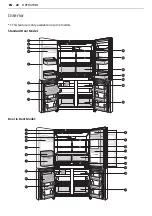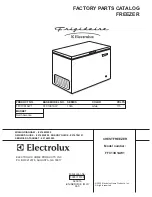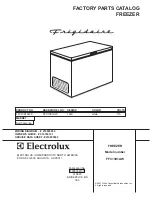12
INSTALLATION
EN
Accessories
*1:This feature is only available on some models.
a
b
c
Removing the Fridge and
Freezer Door
If your entrance door is too narrow for the
appliance to pass through, remove the appliance
doors and pass the appliance laterally.
WARNING
• Disconnect the power cord, house fuse or circuit
breaker before installing, removing the doors, or
cleaning the appliance. Failure to follow these
instructions may result in death, fire or electric
shock.
Removing the Hinge Cover
Remove the screws from the hinge cover at the top
of the appliance. Lift the hook (not visible), located
at the bottom of the front side of the cover with a
flat-head screwdriver.
Removing the Left/Right Fridge
Door
1
Disconnect all wire harnesses
a
.
2
Rotate the hinge lever
b
clockwise. Lift the top
hinge
c
free of the hinge lever latch
d
.
CAUTION
• When lifting the hinge free of the hinge lever
latch, be careful that the door does not fall
forward. It is recommended that two or more
people carry out the door removal and refitting.
3
Lift the fridge door until it is free of the middle
hinge assembly.
Summary of Contents for GF-B725MBL
Page 3: ...TROUBLESHOOTING 36 Before Calling for Service 36 ...
Page 41: ...Memo ...
Page 42: ...Memo ...
Page 43: ...Memo ...
Page 44: ......