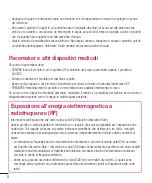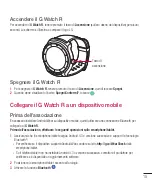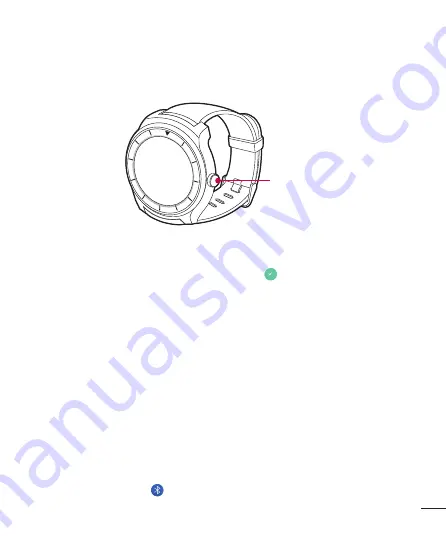
15
Accendere il G Watch R
Per accendere il
G Watch R
, tenere premuto il tasto di
Accensione
(sul lato destro del dispositivo) per alcuni
secondi. Lo schermo si illumina e compare il logo LG.
Tasto di
accensione
Spegnere il G Watch R
1
Per spegnere il
G Watch R
, tenere premuto il tasto di
Accensione
, quindi toccare
Spegni
.
2
Quando viene visualizzato l'avviso
Spegni:Confermi?
, toccare
.
Collegare il G Watch R a un dispositivo mobile
Prima dell'associazione
È necessario installare Android Wear sul dispositivo mobile, quindi utilizzare una connessione Bluetooth per
collegarlo al
G Watch R
.
Prima dell'associazione, effettuare le seguenti operazioni sullo smartphone/tablet.
1
Assicurarsi che lo smartphone/tablet esegua Android 4.3 o versione successiva e supporti la tecnologia
Bluetooth
®
.
•
Per verificare se il dispositivo supporta Android Wear, andare sul sito
http://g.co/WearCheck
dallo
smartphone/tablet.
•
Se il telefono/tablet non ha installato Android 4.3 o versione successiva, contattare il produttore per
verificare se è disponibile un aggiornamento software.
2
Posizionare lo smartphone/tablet accanto all'orologio.
3
Attivare la funzione
Bluetooth
.
Summary of Contents for G Watch R LG-W110
Page 2: ......
Page 3: ...Benutzerhandbuch DEUTSCH ...
Page 50: ......
Page 51: ...Guide de l utilisateur FRANÇAIS ...
Page 96: ......
Page 97: ...Guida per l utente ITALIANO ...
Page 142: ......
Page 143: ...Uporabniški priročnik SLOVENŠČINA ...
Page 186: ......
Page 187: ...User Guide ENGLISH ...