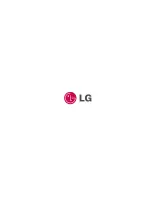54
Using EZ menu
Selecting EZ feature
The user can easily search the feature or change
the mode using EZ features while playing or
recording music and video, listening to the radio,
or viewing the text of photos(Recording is possible
only in the recording selection mode)
1.
Press
button shortly while playing music
and video, listening to the radio, and viewing
the text or photos. then, the EZ menu setup
window will appear.
- Depending on the current menu, the EZ menu setup
window will differ.
2 .
Adjust
button in + or - direction to
select the item.
3 .
Enter the lower adjustment item by pressing
or
button.
4 .
Change the setting by adjusting
button
in + or - direction, and store the new setting by
pressing
button.
- Press
button to exit without changing the setting.
5 .
Press
button shortly to exit the EZ menu.