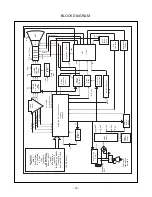- 8 -
DIS A S S E MB LY
1. T IL T /S WIV E L & B A C K C OV E R R E MOV A L
1) S et the monitor face downward.
2) C arefully remove the T ilt/S wivel by pulling it upward.
3)
R
emove
the
s
c
r
ew
(b), B ack cover by pushing it upward.
4) R elease the latch (c). (S ee T ip S pec.)
5) S lide the B ack C over away from the F ront C abinet of the monitor.
Tip
C
B
A
T ip S pec.
A(Width) : 5.0~15.0mm
B (Depth) : 0.6~0.9mm
C (Height) : 12.0mm
(a)
B ack C
over
C abin
et
(c)
(b)