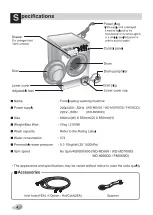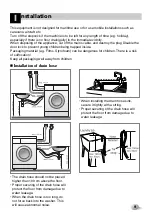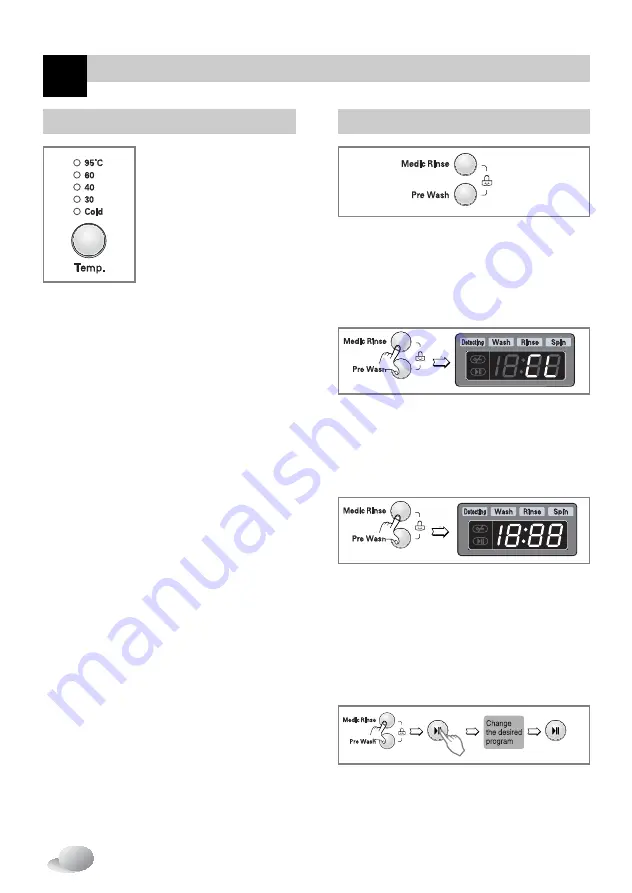
18
ow to use washer
H
Child Lock
If you choose to lock the buttons on the control
assembly to prevent tampering this function
may be selected.
• Child Lock can be set by pressing the
Medic
Rinse
button and
Pre Wash
button
simultaneously. (About three seconds)
•
When child lock is set, all buttons are locked
except for power button.
• To deactivate Child Lock system, press
Medic Rinse
and
Pre Wash
buttons
simultaneously again. (About three seconds)
• To change to the desired program, whilst in
child lock mode.
1
. Press both
Medic Rinse
and
Pre Wash
together once again. (About three seconds)
2
. Press the
Start/Pause
button.
3
. Select the desired program and press the
Start/Pause
button again.
• The child lock can be set at any time and
it is automatically canceled when
operational errors occur. Also
Child Lock
works when power is off.
Water Temp.
• By pressing the Temp.
button, the water
temperature can be
selected.
- Cold
- 30˚C / 40˚C / 60˚C / 95˚C
• Water temperature can be selected
according to the program.
The required temperature lamp will light up
for identification.
For the more detailed information, please
refer to the page14.
Summary of Contents for F8056QD
Page 1: ......
Page 4: ......
Page 14: ......
Page 15: ......
Page 16: ......
Page 17: ...WD MD658 WD MD708DS WD 8056QD F8056QD ...
Page 19: ......
Page 20: ... WD MD658 WD MD708DS WD 8056QD F8056QD ...
Page 21: ......
Page 30: ...30 emo M ...
Page 31: ......
Page 32: ...P No MFL62298802 ...