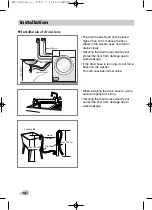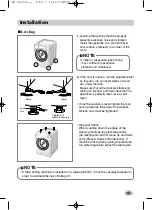22
1
. Press the Power button.
2
. Select a cycle.
3
. Press the Time Delay button and set time
required.
4
. Press the Start/Pause button.
You can set a time delay so that the washing
machine will start automatically and finish
after a specified time interval.
Time Delay
■
Additional program
How to use washer
NOTE
• The delay time is the time to the end
of the programme, not the start.
The actual running time may vary
due to water temperature, wash load
and other factors.
• Spin Speed level can be selected by
pressing 'Spin' button repeatedly.
1
. Press the Power button.
2
. Press the Spin button to select Spin Speed.
3
. Press the Start/Pause.
Spin only
Adding the Turbo Wash™ option to normal
cycles reduces cycle time while providing the
same wash performance.
The option uses the Twin Spray and
Optimization features of the washer to save
time without sacrificing performance.
Turbo Wash
•
Time Save :
This option can be used to
reduce the time of a wash program.
•
Intensive :
If the laundry is normal and
heavily soiled, “Intensive” option is effective.
•
Soak :
This option can be used to wash
normal clothes or thick and heavy clothes
which are excessively dirty.
•
Pre Wash :
If the laundry is heavily soiled,
“Pre Wash” course is effective.
Wash
Spin
■
Options
■
Other functions
• By Pressing the Temp. button the water
temperature can be selected.
- Cold
- 30°C, 40°C, 60°C, 95°C
• Water temperature can be selected
according to the program.
Temp.
Summary of Contents for F F6RDS2 Series
Page 38: ...Memo ...
Page 39: ......
Page 40: ......
Page 65: ...25 Ø Ø O O H H O O W W ß ß ª ª b b   G G º º U U W W ...
Page 77: ...37 d d Ë Ë C C L L U U W W ...
Page 78: ......
Page 79: ......
Page 80: ......