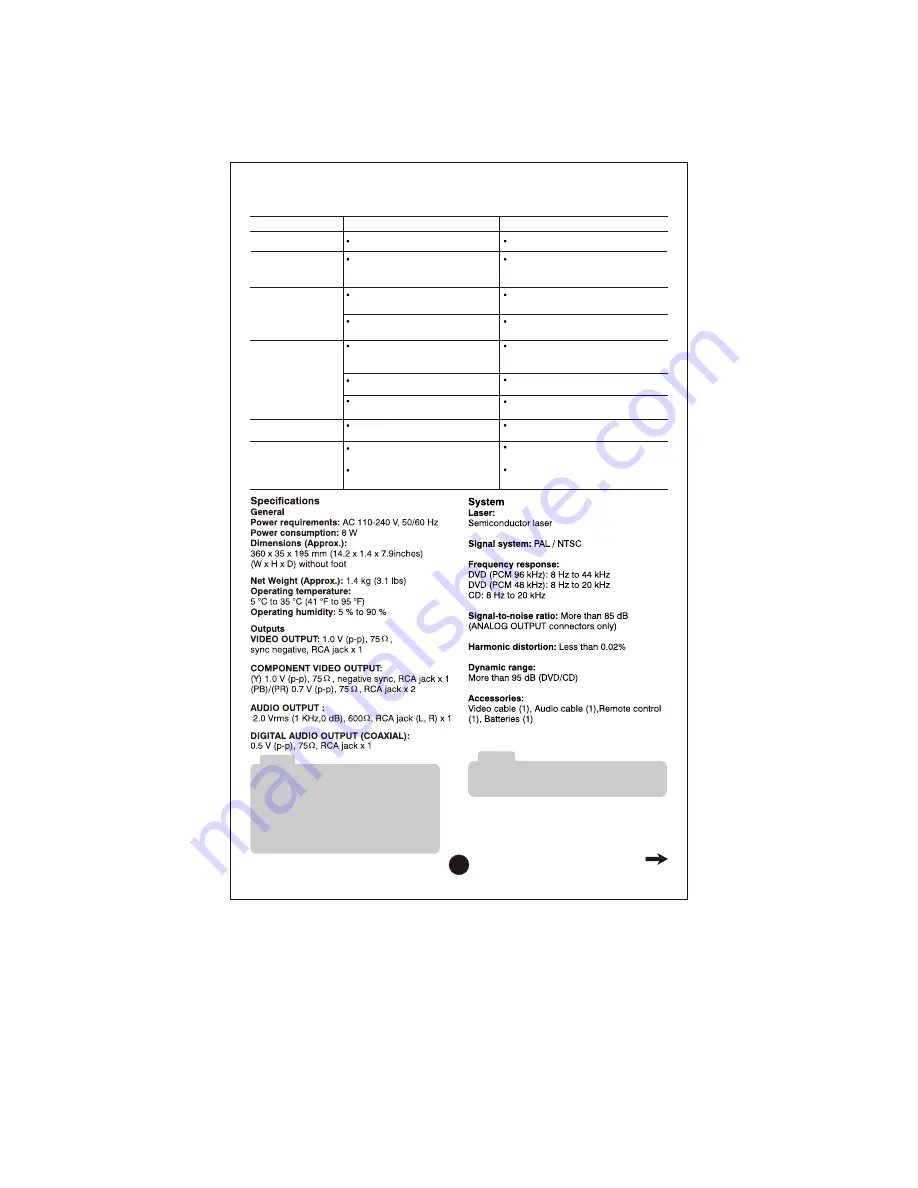
Trouble shooting
No power.
Symptom
The power is on, but
the DVD player does
not work.
No picture
No sound
The power cord is disconnected
No disc is inserted
The TV is not set to receive DVD
signal output.
The equipment connected with the
audio cable is not set to receive DVD
signal output.
The video cable is not connected
securely.
Possible Cause
The DVD player does
not start playback.
An unplayable disc is inserted.
The remote control is too far from the
DVD player.
The power of the equipment connected
with the audio cable is turned off.
The AUDIO options are set to the
wrong position.
The remote control
does not work properly.
The remote control is not pointed at
the remote sensor on the DVD player
Plug the power cord into the wall outlet
Insert a disc
Select the appropriate video input
mode on the TV.
Select the correct input mode of the
audio receiver.
Insert Playable disc. (Check the disc
type and regional code).
Point the remote control at the remote
sensor of the DVD player.
Operate the remote control closer to the
DVD player.
Connect the video cable securely.
Turn on the equipment connected with
the audio cable.
Set the AUDIO option on the correct
position. (page 11)
Correction
Design and specifications are subject to change
without prior notice.
• To ensure proper use of this product, please read
this owner’s manual carefully and retain for
future reference.
• This manual provides information on the opera-tion
and maintenance of your DVD player.
Should the unit require service, contact an
authorized service location.
Note
Note
13
Summary of Contents for DV235
Page 6: ...3 2 Remote Control 3 4 1 2 1 4 6 ...
Page 9: ...P T O ...
Page 13: ......
Page 16: ......
















