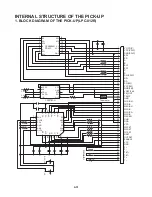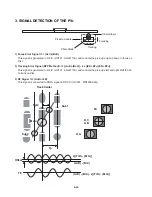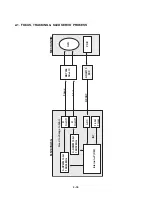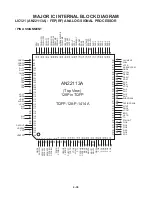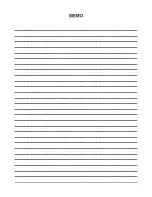4-27
4. OPTICAL POWER SETTING
<Test for checking DVD LD and CD LD>
When you change the Travers ass°Øy(including pick-up) or loader PCB, you must do the laser power setting to match
pick-up and loader PCB.
1) DVD LD power setting
• Select the DVD in the ‘Select Laser Diode’
• Press (Read Power On, Strong Read light)
• Measure optical read Power.
• Write read power value.
• In case of ,
you are able to measure the power through same procedure.
(caution) Don’t watch light directly.
• When you finish optical power measurement,
press button(LD Off).
• Press button.(save to ERPROM)
2) CD LD Power Setting
• Select the CD in the ‘Select Laser Diode’
• Press .
•Measure optical read Power.
•Write Read Power value.
•Press button(save to ERPROM)
*** In case of CD power setting of RS-01A, loader don’t need to set up
write power.
Although NMP, MP,Erase and HC power is N.G when you press setup,
please ignore the N.G message.
Because of RS-01A only support reading function about CD-R/RW.
* Look at reference sheet to test Optical Power.
**Power value is ß— unit. Value is read power X 100.
VRDC
VRDC
NMP
MP
ERASE
LD Off
Setup
Setup
Summary of Contents for DR165
Page 57: ...3 64 3 65 PRINTED CIRCUIT DIAGRAMS 1 MAIN P C BOARD TOP SIDE ...
Page 58: ...3 66 3 67 2 MAIN P C BOARD BOTTOM SIDE ...
Page 59: ...3 68 3 69 3 I O P C BOARD TOP VIEW BOTTOM VIEW 4 JUNCTION P C BOARD TOP VIEW BOTTOM VIEW ...
Page 77: ...4 17 2 DISC SPECIFICATION 3 DISC MATERIALS 1 DVD ROM Single Layer Dual Layer ...
Page 102: ......
Page 103: ...4 42 4 43 CIRCUIT DIAGRAMS 1 DSP CIRCUIT DIAGRAM A B C D E F G H I J K L M N O P Q R S T ...
Page 104: ...4 44 4 45 2 RF CIRCUIT DIAGRAM A B C D E F G H I J K L M N O P Q R S T ...
Page 105: ...4 46 4 47 3 DRIVE CIRCUIT DIAGRAM A B C D E F G H I J K L M N O P Q R S T ...
Page 107: ...4 50 4 51 PRINTED CIRCUIT DIAGRAMS 1 MAIN P C BOARD TOP VIEW ...