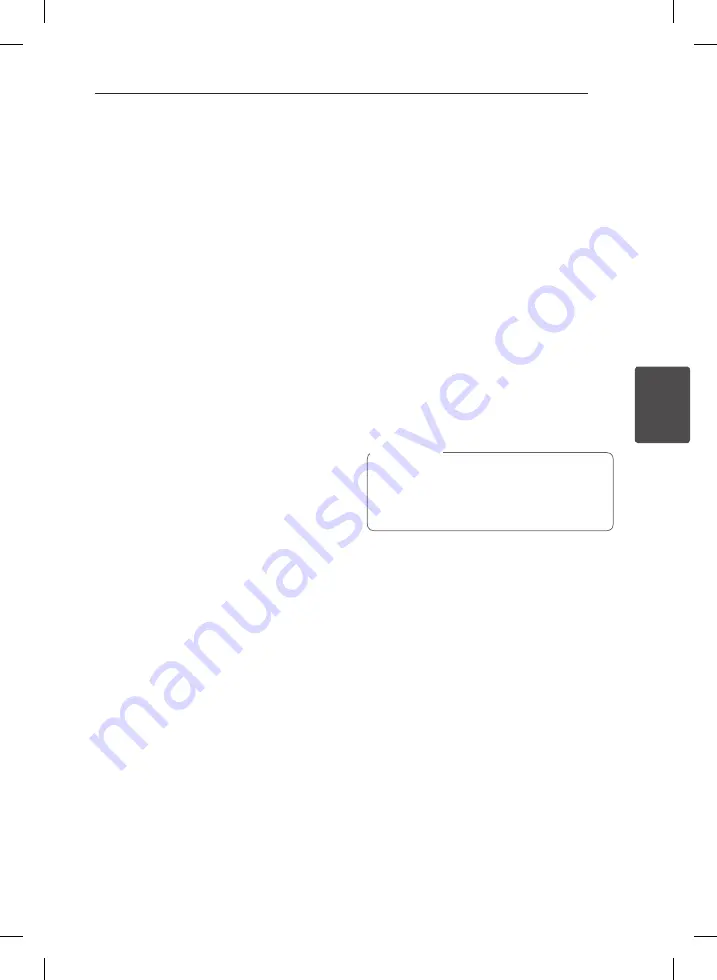
Operating
35
Oper
ating
4
Adjust the speaker level
settings
You can adjust the sound level of each speaker.
1. Press
SPEAKER LEVEL
repeatedly to selcet a
desired speaker to set.
2. Press
VOL -/+
to adjust the sound level of the
selected speaker while the level setting menu is
displayed on the display window.
3. Repeat and adjust the sound level of the other
speakers.
Setting the USER EQ
You can listen to music with the desired sound
effect by adjusting the BASS, MIDDLE and TREBLE.
1. Press
USER EQ
.
“USER EQ” is displayed.
2. Press
SET
to enter the
USER EQ
.
3. Select the BASS, MIDDLE or TREBLE sound effect
you want by using
PRESET(-/+)
4. Press
TUNING(-/+)
or rotating
MULTI JOG DIAL
on the unit to select the sound level you want.
5. To finish the setting, press
SET
Advanced Operations
Listening to music from your
external device
The unit can be used to play the music from many
types of
portable player or
external devices.
(Refer to the page 18)
1. Connect the external device to the
PORT. IN
connector of the unit.
Or
Connect the external device to the AUX
connector of the unit.
2. Turn the power on by pressing
1
(
POWER
) on
the remote control or
1
/
!
(POWER) on the unit.
3. Select the PORTABLE or AUX (L/R) INPUT
function by pressing
RADIO&INPUT
.
4. Turn the external device on and start playing it.
The audio output can be delayed when you
switch to Analog input mode while a large
capacity USB device or USB device with many
files is inserted.
,
Note
DM5640M-FU.DRUSLLK_ENG_7057.indd 35
2014-09-16 10:13:34
























