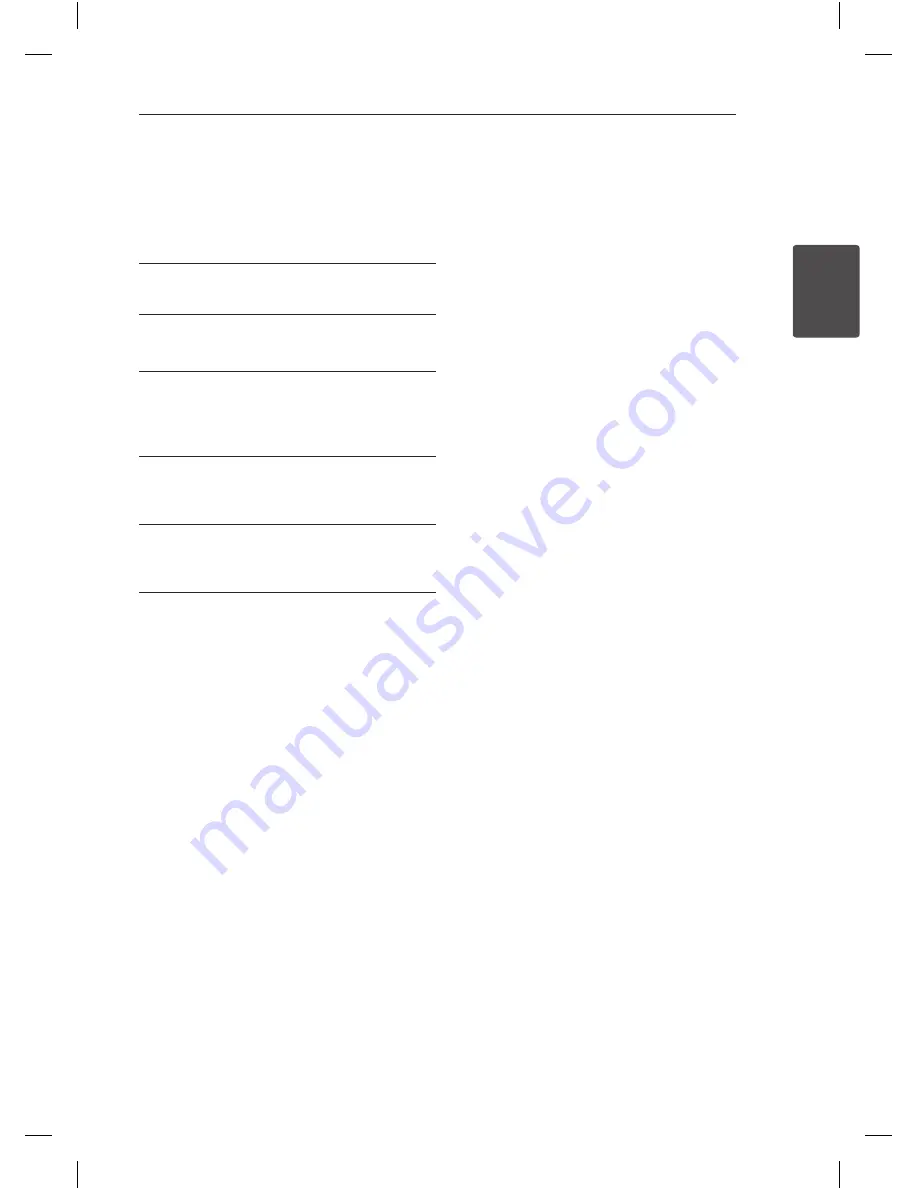
Connecting
19
C
onnecting
2
DISPLAY
TV Aspect
Select which screen aspect to use is based on the
shape of your TV screen.
[4:3]
Select when a 4:3 wide TV is connected.
[16:9]
Select when a 16:9 wide TV is connected.
Display Mode
The Display Mode setting works only when the TV
Aspect mode is set to 4:3.
[Letterbox]
This displays a wide screen picture with black
bands at the top and bottom of the screen.
[Panscan]
This fills the entire 4:3 screen, cropping the
picture as necessary.
Progressive Scan
(For Component Video connections)
Selects whether the COMPONENT VIDEO OUT
(PROGRESSIVE SCAN) jacks output progressive
signal. If your TV accepts progressive format signals,
you will enjoy accurate color reproduction and high
quality image by selecting [On]. If your TV does not
accept progressive format signals, select [Off ].
If you set Progressive Scan to [On] in error, you
must reset the unit. First, remove the disc from the
unit. Next, press and hold
Z
(STOP) for about five
seconds. The video output will be restored to the
standard setting, and a picture will be visible on
your TV.
AUDIO
DRC (Dynamic Range Control)
Make the sound clear when the volume is turned
down (Dolby Digital only). Set to [On] for this effect.
Vocal
Select [On] to mix karaoke channels into normal
stereo.
This function is effective for multi-channel karaoke
DVDs only.
DM5520-FU.AGHALLK_1701-ENG.indd 19
2012-06-21 3:13:53
















































