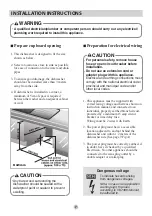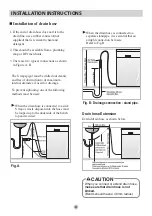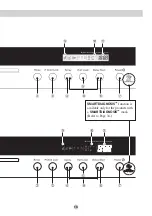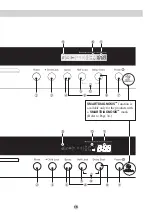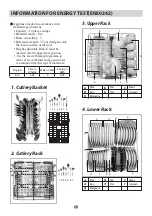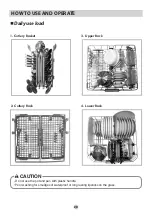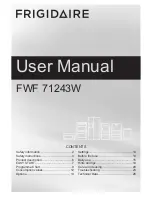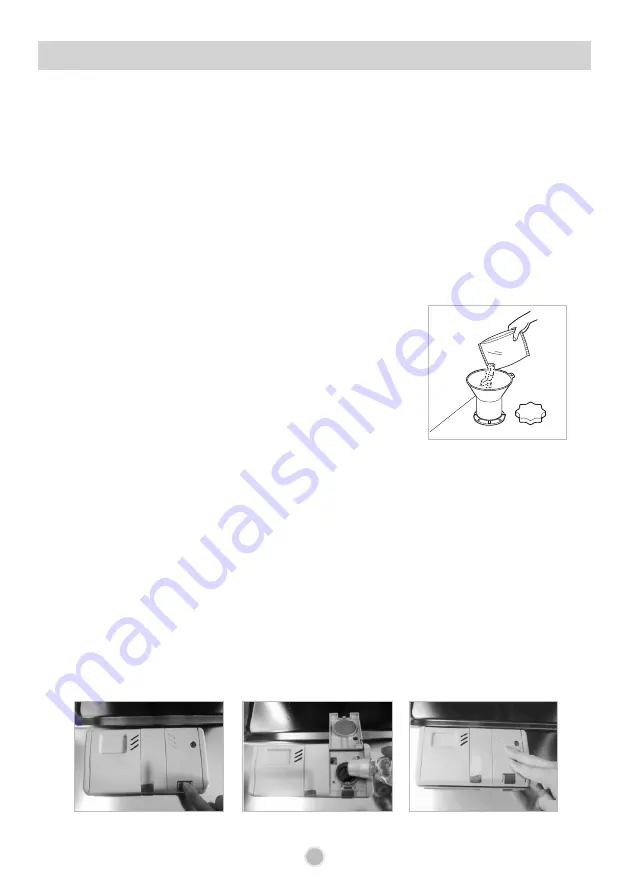
18
Step 4. Adding Rinse Aid
■
For filling
Step 3. Salt Filling
Fill the regenerating salt container
before starting the washing programme
.
Once you have filled with salt you must run the
Quick
course immediately to remove salt and salt
water around the tub in order to prevent corrosion.
• Remove lower rack and unscrew the cap of salt container.
• Before using your dishwasher for the first time, it is necessary
to
Pour 1.5kg of salt and 1 litre of water in to the container.
Otherwise salt refill lamp always turn on during operation.
Use a funnel for ease and clean filling, ensuring that coarse salt
or regenerating salt intended for dishwashers is used.
• After filling, wipe off any spilled salt to seal the cap properly.
• Screw the cap tightly to prevent any suds from penetrating into
the container.
In order to provide satisfactory rinsing results, the dishwasher requires soft water, i.e., containing
little or no lime, otherwise water stains will be left behind on the dishes and interior containers.
If the tap water exceeds a certain level of hardness, it must be softened, I.e.,decalcified.
This is achieved by adding a special salt to the water softener inside the dishwasher.
The required amount of salt is set up according to how hard your tap water is.
This model has a water softener to soften hard water.
Please read these notes carefully for correct operation.
■
Filling with Salt
To fill the Rinse Aid chamber, push the rinse aid button. Fill the container to the maximum level
with a good quality Rinse Aid, then close the cap.
The Rinse Aid is automatically dispensed during the final rinse cycle.
The dosage is factory set to suit most installations. If, after washing, you notice cloudy spots,
streaks or water marks on your glassware, it may be necessary to increase the setting. To do this,
remove the cap and rotate the indicator arrow to a higher setting then replace the cap . If the glass
is smeared or foam is present on the bottom of the glass or the bottom of the machine, select a
lower setting.
BEFORE USING FOR THE FIRST TIME
Summary of Contents for D1454 series
Page 13: ...12 MODEL D1455 MODEL D1454 FUNCTION OF CONTROL BUTTON ...
Page 37: ......