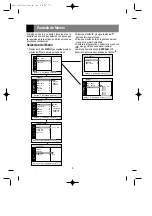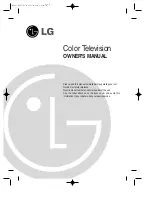4
12. CAPTION BUTTON (some models)
To select the CAPTION mode.
Refer to
"Closed caption function"
.
13. SLEEP BUTTON
To set the desired sleep time.
14. MEMORY/ERASE BUTTON (some models)
To memorize or erase the desired channel.
15. PICTURE BUTTON
To display picture modes one by one.
16. MTS BUTTON (some models)
To listen to the MTS sound.
17.
(some models)
No function.
Note: Fitting Batteries in the Remote Control Unit
• Open the battery compartment cover on the back
side and insert the batteries with correct polarity.
• Apply two 1.5V batteries of AAA type. Don’t mix the
used batteries with new batteries
SLEEP
MUTE
TV/VIDEO
EYE/
PICTURE
REVIEW
POWER
1
2
3
4
5
6
7
8
9
0
ENTER
FCR
APC
A.PROG
MEMORY/ERASE
CAPTION
MTS
MENU
VOL
VOL
CH
CH
13
10
2
4
5
16
15
9
11
12
6
8
1
3
7
14
Front Panel Information
-
POWER BUTTON (or ON/OFF)
Refer to "
Turning on/off the TV".
-
STAND BY INDICATOR
Illuminates red when the TV is in standby mode. Refer to
"Turning on/off the TV"
.
-
REMOTE CONTROL SENSOR
- TV/VIDEO (
A
) BUTTON
To select TV, VIDEO or COMPONENT mode.
-
MENU BUTTON
To display on-screen.
-
CHANNEL UP/DOWN (
D
/
E
) BUTTONS
• To select the desired channel.
• To select the desired menu item when menu
is displayed on the screen.
VOLUME UP/DOWN (
F
/
G
) BUTTONS
• To increase or decrease volume level.
• To enter or adjust the selected menu when
menu is displayed on the screen.
17