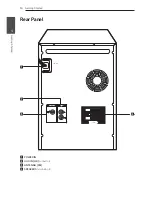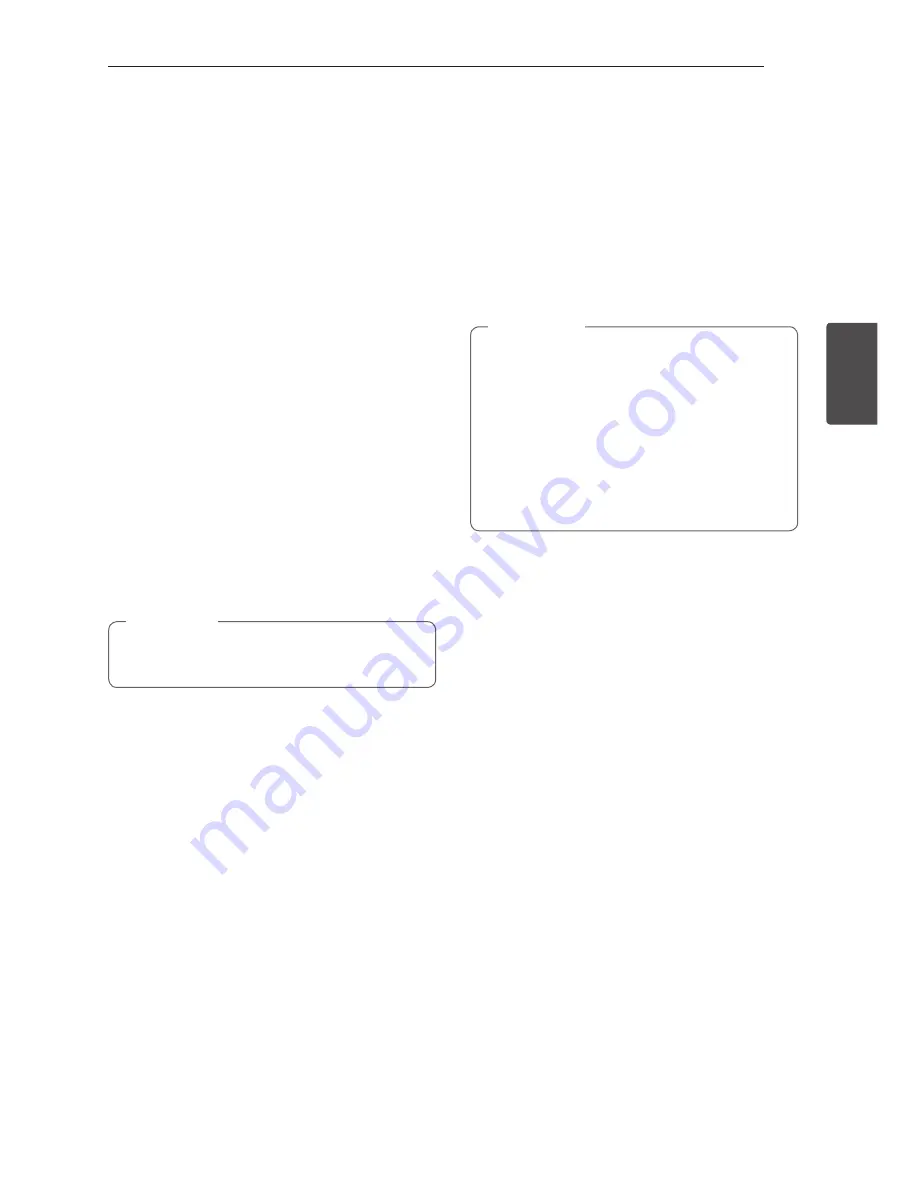
Operating
19
Oper
ating
3
Other Operations
Programmed Playback
The program function enables you to store your
favorite files from any disc or USB device.
A program can contain 20 tracks/files for each
media. Possible to save a total of 60 tracks/files.
1. Press
PROGRAM/MEMORY
on the remote
control in stop status.
2. Press
C/V
on the remote control to select
a track/file.
3. Press
PROGRAM/MEMORY
on the remote
control to save and select a next track/file.
4. Repeat steps 2 - 3 to store other tracks/files.
(You can modify the list by pressing
PRESET·FOLDER
W
/
S
on the remote control
to select the program number.)
5. Press
PROGRAM/MEMORY
on the remote
control once again.
To play the programmed list, press
d
/
M
on the
remote control after you make the list.
When making or modifying the programmed
list, REPEAT mode is off.
,
Note
Deleting Programmed list
Deleting function only works in the edit mode.
1. Press
PROGRAM/MEMORY
on the remote
control in stop status.
2. Select a song by pressing
PROGRAM/MEMORY
or
PRESET·FOLDER
W
/
S
on the remote control
repeatedly.
3. Press
DELETE
on the remote control while a
song is selected.
y
Programmed list is cleared in the case below.
- Removing the disc or the USB device.
- Deleting music files in the USB device.
- Unplugging the Power Cord.
y
Program is switched off in the case below.
- Changing to a different function.
- Turning off and on the unit.
- Operating the numeric buttons on the
remote control.
,
Note
Displaying file information (ID3
TAG)
While playing an MP3 file containing file information,
you can display the information by pressing
INFO
on
the remote control.
Summary of Contents for CM4560
Page 2: ......
Page 12: ...Getting Started 12 Getting Started 1 Front panel a b c d e f g h i j k l m n p o ...
Page 39: ......