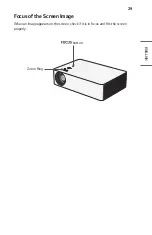40
ENGLISH
Connecting with a USB-C Cable
Connect the USB-C terminal of the projector to the USB-C output terminal of a
PC/laptop or smartphone using a USB-C cable.
Contact the manufacturer of your device to see if this feature is supported. Only
the smartphones that support USB-C will work.
•
(INPUT)
[Home Dashboard] [INPUTS] [USB-C]
Optional Extras
NOTE
•
PD (Power Delivery) and DP Alternate Mode are supported.
– A USB-C gender changer may be necessary depending on the cable used if
using PD (Power Delivery).
•
The function may not operate properly depending on the connected device’s
specifications, USB-C cable status, or surroundings.
•
The USB PD (for power supply) function may not operate according to the
specifications of the connected equipment.
•
Check the resolution of the connected devices before using the DP Alternate
Mode function.
Summary of Contents for CineBeam AI ThinQ HU70LA.ACC
Page 42: ...42 ENGLISH Connecting Headphones You can listen to the audio through a headphone Not provided ...
Page 52: ......
Page 176: ......