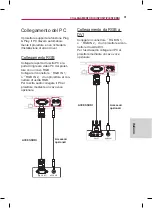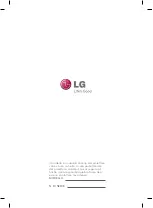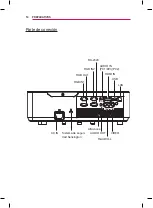5
PrECAuCIONEs dE sEgurIdAd
Español
y
y
Para evitar daños en la lámpara, apague
la unidad y déjela enchufada durante 3
minutos hasta que el aparato se enfríe.
PRECAUCIÓN
y
y
Sujete el enchufe firmemente cuando lo
desconecte.
- Un hilo roto del cable podría producir
un incendio.
y
y
Asegúrese de que el cable o el enchufe
no están dañados, modificados,
doblados, retorcidos, estirados en
exceso ni calientes. No utilice el producto
si la toma de alimentación está floja.
- Esto podría provocar incendios o
descargas eléctricas.
y
y
Coloque el cable apartado de los
dispositivos de calefacción.
- El revestimiento del cable podría
derretirse y provocar incendios o
descargas eléctricas.
y
y
Coloque el proyector en lugares donde
no se pueda tropezar con él ni pisarse
el cable o enchufe para evitar que se
dañen.
- Podría producirse un incendio o una
descarga eléctrica.
y
y
No encienda ni apague el proyector
enchufándolo o desenchufándolo de la
toma de pared.
(No utilice el enchufe como interruptor).
- Podría producirse una descarga
eléctrica o provocar una avería del
producto.
y
y
No inserte un conductor en el otro lado
de la toma de pared mientras el enchufe
está insertado en la toma.
Además, no toque el enchufe justo
después de desconectarlo de la toma de
pared.
- Podría producirse una descarga
eléctrica.
y
y
Utilice solo cables de alimentación
proporcionados por LG Electronics. No
utilice cables de otros fabricantes.
- Esto podría provocar incendios o
descargas eléctricas.
Durante el uso
ADVERTENCIA
y
y
No coloque ningún recipiente con
líquidos sobre el proyector como
jarrones, macetas, tazas, cosméticos,
medicinas, adornos, velas, etc.
- En caso de caída, pueden
producirse incendios, descargas
eléctricas o lesiones.
y
y
Si el proyector se golpea fuertemente
o la carcasa se daña, apáguelo,
desenchúfelo y póngase en contacto
con un centro de servicio autorizado.
- En caso contrario, podría producirse
un incendio o una descarga eléctrica.
y
y
No inserte piezas de metal como
monedas, horquillas o restos
metálicos, ni materiales inflamables,
como papel o cerillas, en el proyector.
- Podría producirse un incendio o una
descarga eléctrica.
y
y
Si en el proyector entra líquido
o un objeto extraño, apáguelo,
desenchúfelo y póngase en contacto
con el centro de servicio de LG
Electronics.
- En caso contrario, podría producirse
un incendio o una descarga eléctrica.
y
y
Cuando cambie las baterías usadas
del mando a distancia por otras
nuevas, asegúrese de que los
niños no las ingieren. Mantenga las
baterías fuera del alcance de los
niños.
- En caso de que un niño ingiera
alguna batería, consulte con un
médico inmediatamente.
y
y
No abra nunca las tapas del
proyector. Existe un alto riesgo de
descarga eléctrica.
y
y
Nunca mire directamente a la lente
cuando el proyector está encendido.
La luz fuerte podría dañarle los ojos.
y
y
Cuando la lámpara esté encendida o