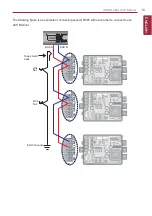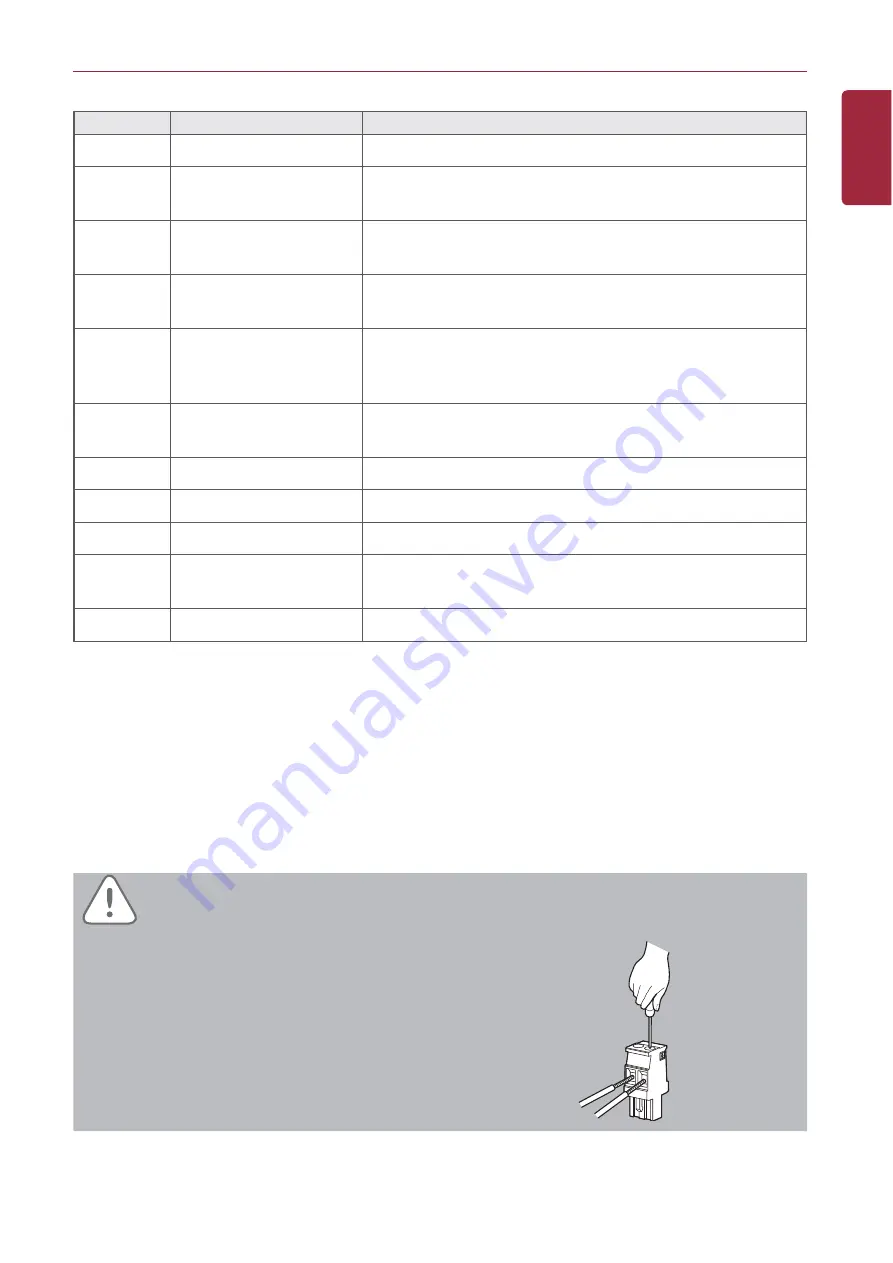
5
ENGLISH
ACP BACnet FUNCTIONS AND SPECIFICATION
Number
Item
Description
£
Cover
Front cover of the ACP BACnet
⁄
Adaptor connection jack
Jack for DC 12 V to connect to the power supply adaptor
(not supported by PQNFB17C1.)
¥
Power port
24 V~ port for power connection (not supported by PQN-
FB17C0)
ƒ
Buttons and LCD
Buttons and LCD to set network environment and to dis-
play other information
§
Optional input/output
and RS-485 communi-
cation port
10 DI’s & 4 DO’s are available to connect external I/O.
CH5 & CH6 are Modbus Channels (Not used in US)
¤
RS-485 communication
port
RS-485 communication ports to connect to air conditioner
and ERV equipment (4 in total)
'
Mini USB port
USB to Serial port for software debugging
“
USB port
For software update and data backup
«
Power switch
Switch to turn on or off the power of the ACP BACnet
‹
Ethernet port
Ethernet port to connect to internet and AC Manager (AC
Manager IV on version 4.0.0 or later)
›
SD card slot
For RS-485 communication data backup.
Caution
Use the designated parts when connected to a power source.
y
Connector manufacturers: PHOENIX CONTACT
PartNo: MVSTBR 2,5 / 2-ST-5, 08 2P 5.00 mm
Summary of Contents for BECON HVAC BACnet PQNFB17C0
Page 2: ......
Page 10: ...viii ENGLISH MEMO ...
Page 48: ...38 ENGLISH INSTALLING ACP BACnet E may be changed ...