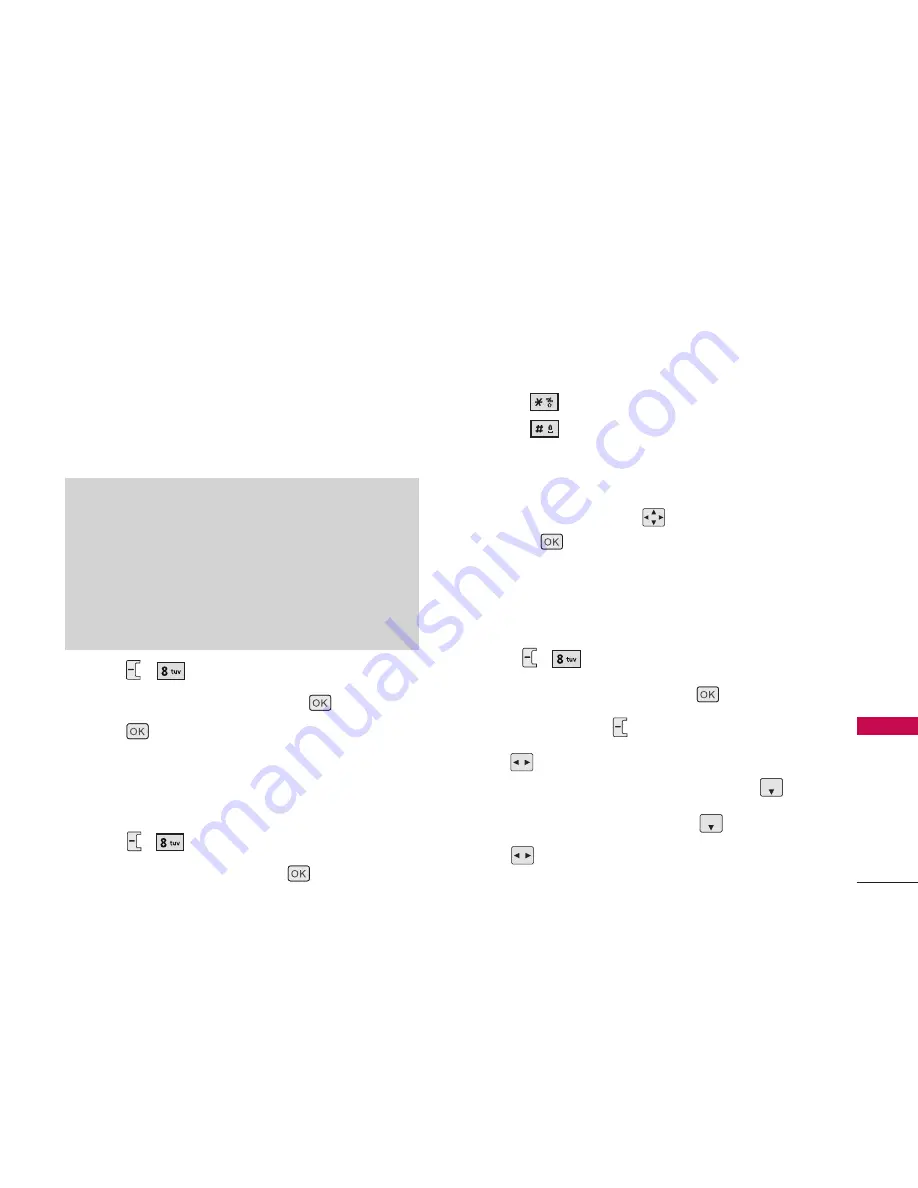
Tools & Apps
43
Tools & Apps
2. GPS Services
You can get services using the global positioning
system. GPS Services is a preloaded application and
provides TELUS specialized programs. Additional
fees may apply.
1. Press , .
2. Scroll to
GPS Services
and press
.
3. Press
Get New
.
After a few seconds, you will see the Home Page.
3. Calculator
You can enter numbers up to the third decimal place.
1. Press , .
2. Scroll to
Calculator
and press
.
3. Enter data.
●
Use keypad to enter numbers.
●
Use
to enter decimals.
●
Use
to enter brackets.
●
Press Left Soft Key
[AC]
to clear the entry.
●
Press Right Soft Key
[Funct.]
to enter algebraic
operators.
●
Use Navigation Keys
to enter operators.
●
Press
to complete equation.
4. Alarm Clock
Your phone comes with a built-in alarm clock with
multiple alarm capabilities.
1. Press , .
2. Scroll to
Alarm Clock
and press
.
3. Press Left Soft Key
New
to add a new alarm.
4. Use to
select
Off
/
Manual
/
10 Min Later
/
20 Min
Later
/
30 Min Later
/
1 Hour Later
then press
.
5. Set the time for alarm and press
.
6. Use
to select one of the following:
Once
/
Daily
/
Mon
~
Fri
/
Sat
~
Sun
Notes
●
Visit http://www.telusmobility.com/on/wweb/navigator.
shtml for more information.
●
You can use your optional Bluetooth headset for phone
calls and to listen to your songs downloaded through
TELUS mobile music. For other applications such as
mobile radio and GPS services, which are not Bluetooth
compatible, please use the included wired headset.






























