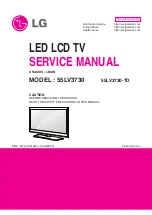- 8 -
LGE Internal Use Only
Copyright © 2011 LG Electronics. Inc. All rights reserved.
Only for training and service purposes
2) MAC Address Download, Whidevine Download
- Com 1,2,3,4 and 115200(Baud rate)
3.3. LAN
(1) Equipment & Condition
A
Each other connection to LAN Port of IP Hub and Jig
(2) LAN inspection solution
A
LAN Port connection with PCB
A
Network setting at MENU Mode of TV
A
Setting automatic IP
A
Setting state confirmation
-> If automatic setting is finished, you confirm IP and
MAC Address.
(3) WIDEVINE key Inspection
- Confirm key input data at the “IN START” MENU Mode.
3.4. LAN PORT INSPECTION(PING TEST)
Connect SET -> LAN port == PC -> LAN Port
(1) Equipment setting
1) Play the LAN Port Test PROGRAM.
2) Input IP set up for an inspection to Test Program.
*IP Number : 12.12.2.2
(2) LAN PORT inspection (PING TEST)
1) Play the LAN Port Test Program.
2) Connect each other LAN Port Jack.
3) Play Test (F9) button and confirm OK Message.
4) Remove LAN CABLE.
3.5. Model name & Serial number Download
(1) Model name & Serial number D/L
A
Press “Power on” key of service remote control.
(Baud rate : 115200 bps)
A
Connect RS232 Signal Cable to RS-232 Jack.
A
Write Serial number by use RS-232.
A
Must check the serial number at Instart menu.
(2) Method & notice
A. Serial number D/L is using of scan equipment.
B. Setting of scan equipment operated by Manufacturing
Technology Group.
C.Serial number D/L must be conformed when it is
produced in production line, because serial number D/L
is mandatory by D-book 4.0
SET
PC
Summary of Contents for 55LV3730
Page 36: ......