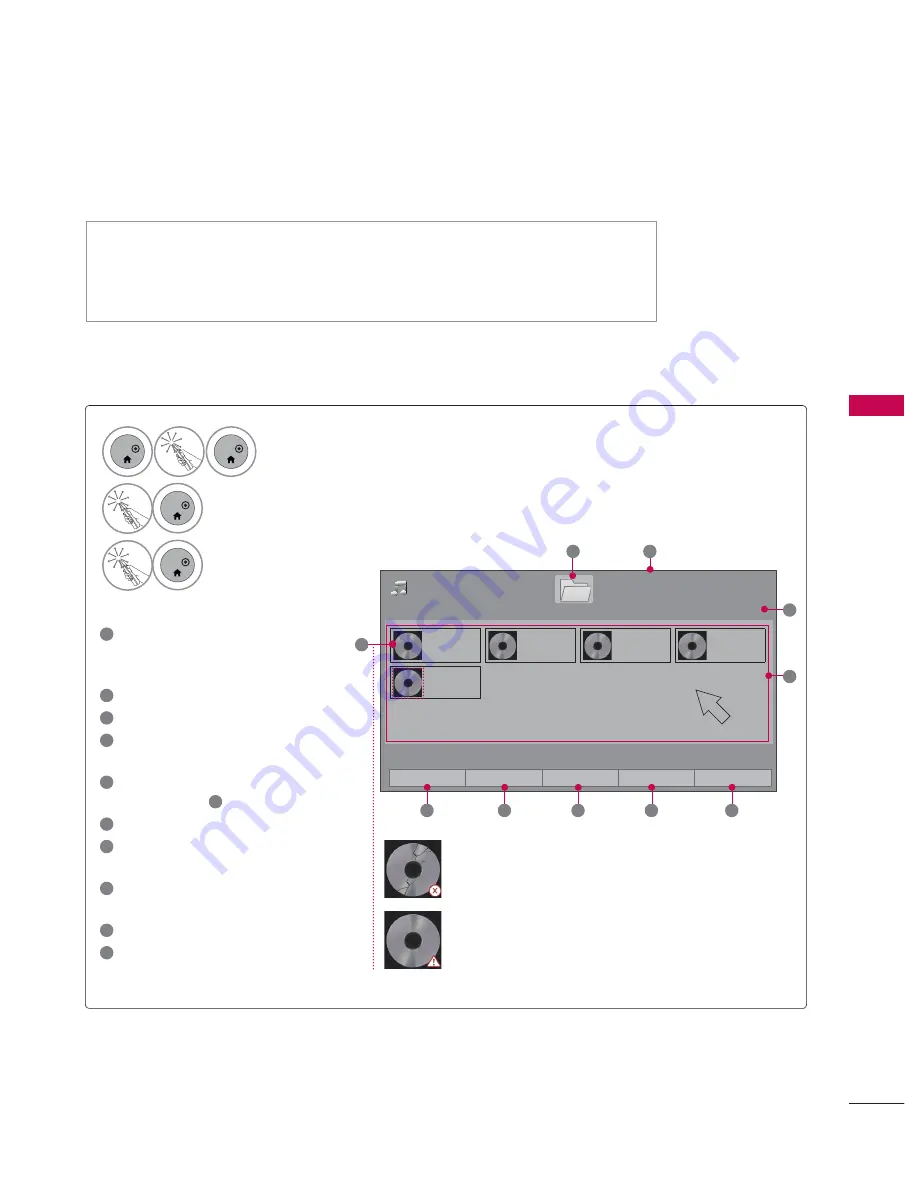
115
MY MEDIA
MUSIC LIST
This TV cannot play back copy-protected files.
The On-Screen Display on your model may be slightly different.
Supported Music File: *.MP3
Bit rate range: 32 Kbps - 320 Kbps
ţ4BNQMJOHSBUF.1&(-BZFSL)[L)[L)[
ţ4BNQMJOHSBUF.1&(-BZFSL)[L)[L)[
Screen Components
1
Preview: If any album jacket for
the file (Album Art Image)
exists, this picture is displayed.
2
Moves to upper level folder
3
Current page/Total pages
4
Current page/total pages of
contents
5
Contents under the folder
focused on
2
6
Change to a different input.
7
Move to
Movie List
or
Photo
List
.
8
Changes the number or
thumbnails displayed at a time.
9
Allows you to mark certain files.
10
Return to TV viewing.
Abnormal files are
displayed using this
graphic.
Non-supported files
are displayed using
this graphic.
1
ENTER
ENTER
Select
Home Menu
.
2
ENTER
Select
MY MEDIA
.
3
ENTER
Select
Music List.
3DJH
0XVLF/LVW
3DJH
% PS
% PS
% PS
% PS
% PS
4
3
5
1
'ULYH
86% ;7,&.
2
ᯙ3OD\᱇3DJH&KDQJH
ᯕ&KDQJH'HYLFH
ᯕ R0RYLH/LVW
ᯕ&KDQJH1XPEHUV
ᯕ0DUN0RGH
᰿([LW
6
7
8
9
10






























