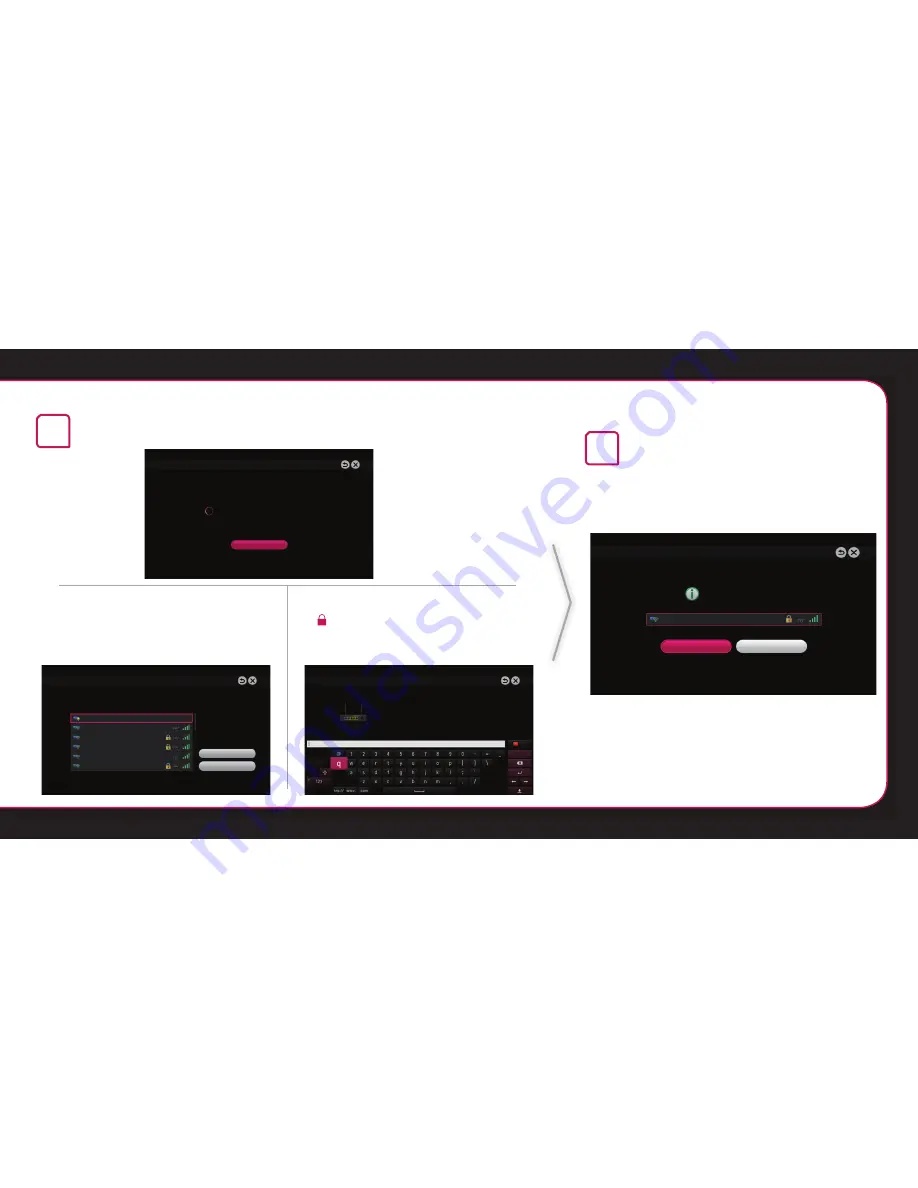
SMART TV
Quick Setup Guide
4
The device automatically tries to connect to the network available (wired
network first).
If you select
Cancel
or it fails to
connect to the network, the network list
available is displayed.
Choose the network you wish to use.
For wireless AP (Router) that have
the symbol, you need to enter the
security key.
5
The connected network is displayed.
Select
Complete
to confirm the network
connection.
If you select the
Other Network List
, the
available network list is displayed again.
&DQFHO
&RQQHFWLQJWRWKHQHWZRUN
1HWZRUN&RQQHFWLRQ
1HWZRUN&RQQHFWLRQ
:LUHOHVVJXXVX]LQ
(QWHUVHFXULW\NH\RIQHWZRUN
)RUJRW\RXUSDVVZRUG"&RQWDFW\RXU$3PDQXIDFWXUHU
1HWZRUN&RQQHFWLRQ
&KRRVHWKHQHWZRUN\RXZDQW
:LUHG1HWZRUN
:LUHOHVV)UHH:LIL]RQH
:LUHOHVV0&DIH
:LUHOHVVJXXVX]LQ
:LUHOHVV.R6+LVFRRO
:LUHOHVV'LJLWDO3DUN
0DQXDO6HWXS
5HIUHVK/LVW
1HWZRUNLVFRQQHFWHG
6HOHFW>2WKHU1HWZRUN/LVW@WRFRQQHFWWRDQRWKHUQHWZRUN
1HWZRUN&RQQHFWLRQ
:LUHOHVVJXXVX]LQ
&RPSOHWH
2WKHU1HWZRUN/LVW






























