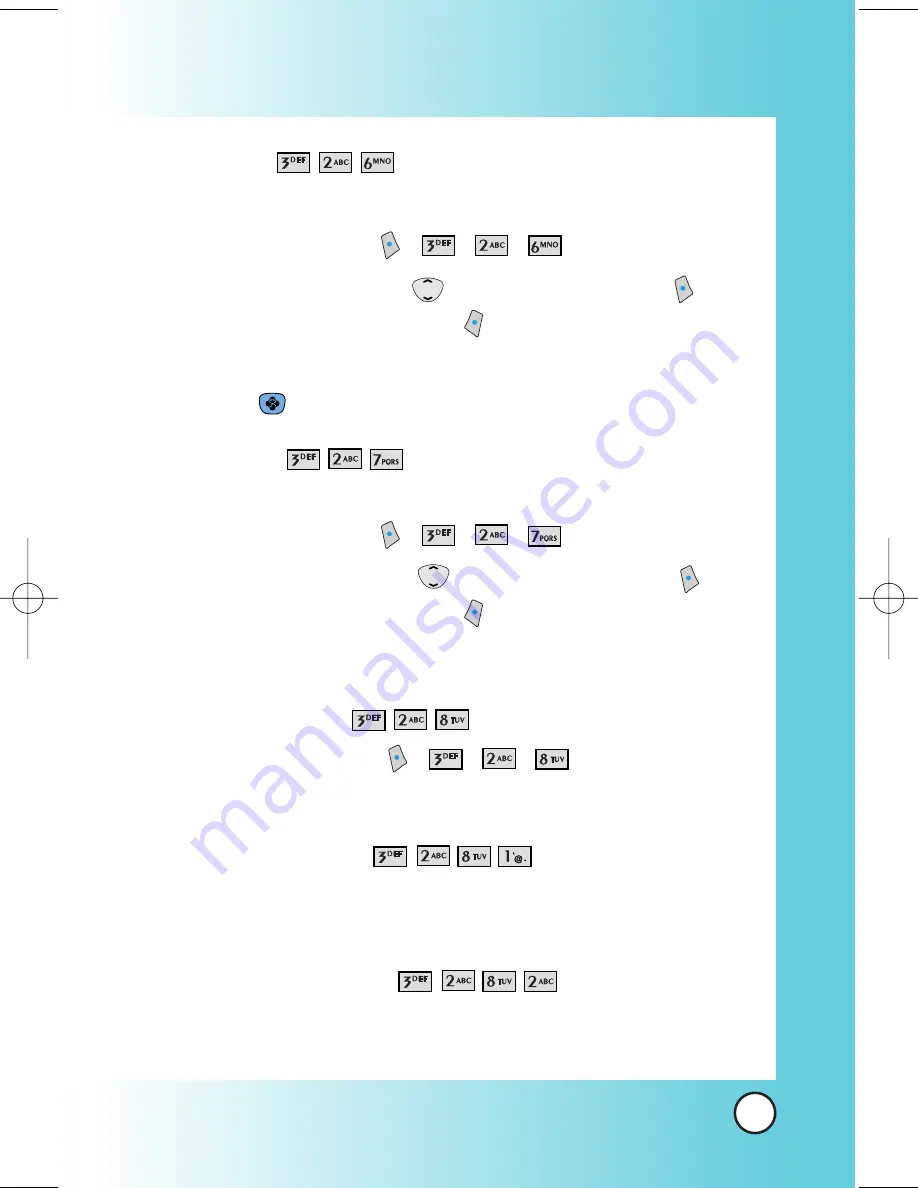
59
LG 535
Draft (Menu
)
Displays draft messages.
1.
Press Left Soft Key
,
,
,
.
2.
Select a message with
and press Left Soft Key
Edit
or press Right Soft Key
Options
.
●
Erase
/
Erase all
/
Save Msg
3.
Press
to view the message.
Saved (Menu
)
Displays all the saved messages.
1.
Press Left Soft Key
,
,
,
.
2.
Select a message with
and press Left Soft Key
Edit
or press Right Soft Key
Options
.
●
Lock
/
Erase
/
Erase all
Msg Settings (Menu
)
1.
Press Left Soft Key
,
,
,
.
Message Settings Sub-Menu Descriptions
Save to Outbox (Menu
)
With this feature on, messages are automatically saved in the
Outbox when transmitted.
Auto Delete Inbox (Menu
)
With this feature on, read messages(except locked messages)
are automatically deleted when you exceed the storage limit.
LG535-(E).QXD 12/30/04 11:29 AM Page 59






























