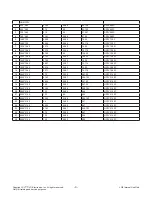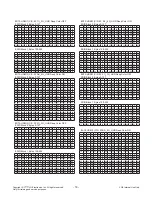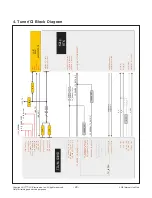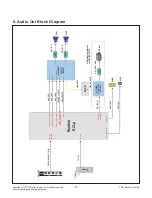- 21 -
LGE Internal Use Only
Copyright ©
LG Electronics. Inc. All rights reserved.
Only for training and service purposes
5.3. Camera Port Inspection
(1) Objective : To check how it connects between Camera and
PCBA normally, and their Function
(2) Test Method : This Inspection is available only Power-Only
Status.
1) Push Camera Up
2) Camera’s Preview picture appears on TV Set
3) Push Camera Down
(3) RS-232C Command
RS-232C COMMAND
Explanation
CMD
DATA
ID
Ai
00
23
Camera Function Start.
Ai
00
24
Camera Function End.
5.4. V-COM Adjust
(ONLY FOR EPI model, 43/49/55UH6600, 43/49/55UH6500)
5.4.1. Overview
▪ V-COM adj. Objective & How-it-works
- Objective: To reduce each Panel’s V-COM voltage deviation
- How-it-works: When V-COM gain in the adjust-OSD of each
SET is at default value, each SET can have flicker by each
Panel’s V-COM voltage deviation. In order to prevent flicker
of each SET, find the desired each Panel’s V-COM voltage
value.
- Adj. condition: normal temperature
1) Surrounding Temperature: 25 ºC ± 5 ºC
2) Warm-up time: About 5 Min
3) Surrounding Humidity: 20% ~ 80%
5.4.2. Equipment
(1) Color Analyzer: CA-310 (LED Module : CH 14) or CM-H505
(2) Adj. Computer (During auto adj., RS-232C protocol is
needed)
(3) Adjust Remocon
(4) Signal : internal flicker Pattern in SET
▪ Color Analyzer Matrix should be calibrated using CS-100
5.4.3. Equipment connection MAP
5.4.4. Adj. Command (Protocol)
<Command Format>
CMD ID DATA CR RF
- CMD: Command
- ID : Command
- Data : Command
(Ex) [Send: va 00 00\r\n]
(1) RS-232C Command used during auto-adj.
RS-232C COMMAND
Explanation
CMD
DATA
ID
va
00
00
V-com pattern
vb
00
00 ~ FE
V-com adj.(internal Flicker pattern)
wb
00
FF
V-com adj. completed
5.4.5. Adjustment method
(1) Set TV in POWER-ONLY mode using POWER ONLY key
(2) Zero calibrate probe then place it on the center of the
Display
(3) Connect Cable (RS-232C to USB)
(4) Select Model in “V-com adj. Program” and begin “V-com
adj.”
(5) When V-com adj. is complete (OK)
(6) Remove probe and RS-232C to USB cable to complete adj.
▪ V-com Adj. must begin as start command “va 00 00” , and
finish as end command “wb 00 ff”
▪ V-com adjust data
5.4.5.1 Manual adj. method
TBD
Color Analyzer
Computer
Pattern Generator
RS-232C
RS-232C
RS-232C
Probe
Signal Source
* If TV internal pattern is used, not needed
43” inch
49” inch
55” inch
65” inch
V-com Data
hex dec hex dec hex dec hex dec
Max
B4
180 8B 139 85
133 AB
171
Default 96
150 6D 109 68
104 8D
141
Min
78
120
4F
79
49
73
6F
111