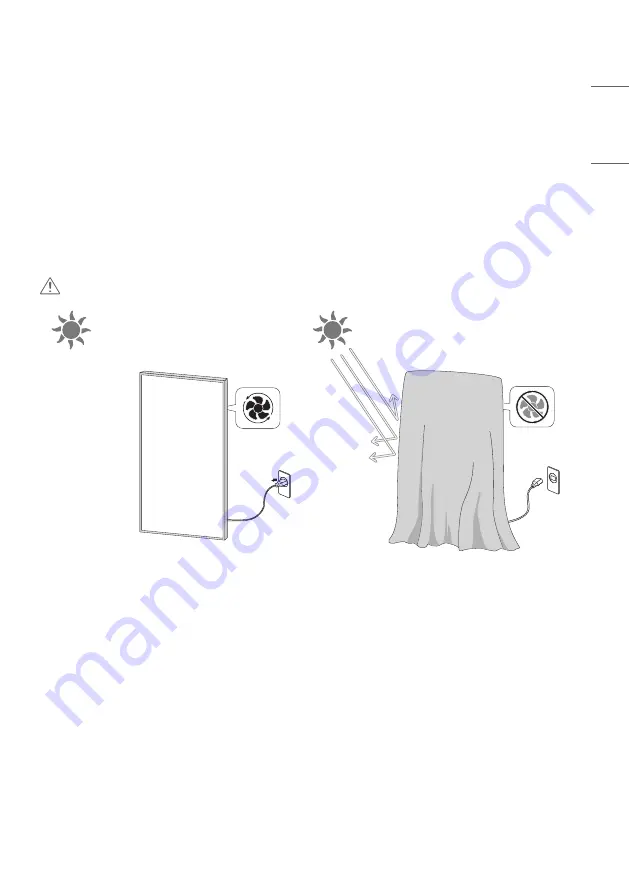
33
ENGLISH
Safety and Precaution Guide for Installation
Direct Sunlight
•
While powered off, make sure the device is not exposed to direct sunlight for a prolonged period.
- Protect the display with cloth or a box when storing the device after it has been powered off.
- This can prevent faults such as black spots, creases, and yellowing.
•
After connecting the power, activate the [Screen off & Backlight (Outdoor mode)] feature.
- Turning the screen off can help prevent black spots, creases, yellowing, condensation, and malfunctions due to
moisture.
- For the [Screen off & Backlight (Outdoor mode)] feature, please refer to the User Guide on our homepage.
- At sub-zero temperatures, the display will be able to turn on after the internal temperature rises.
CAUTION
















































