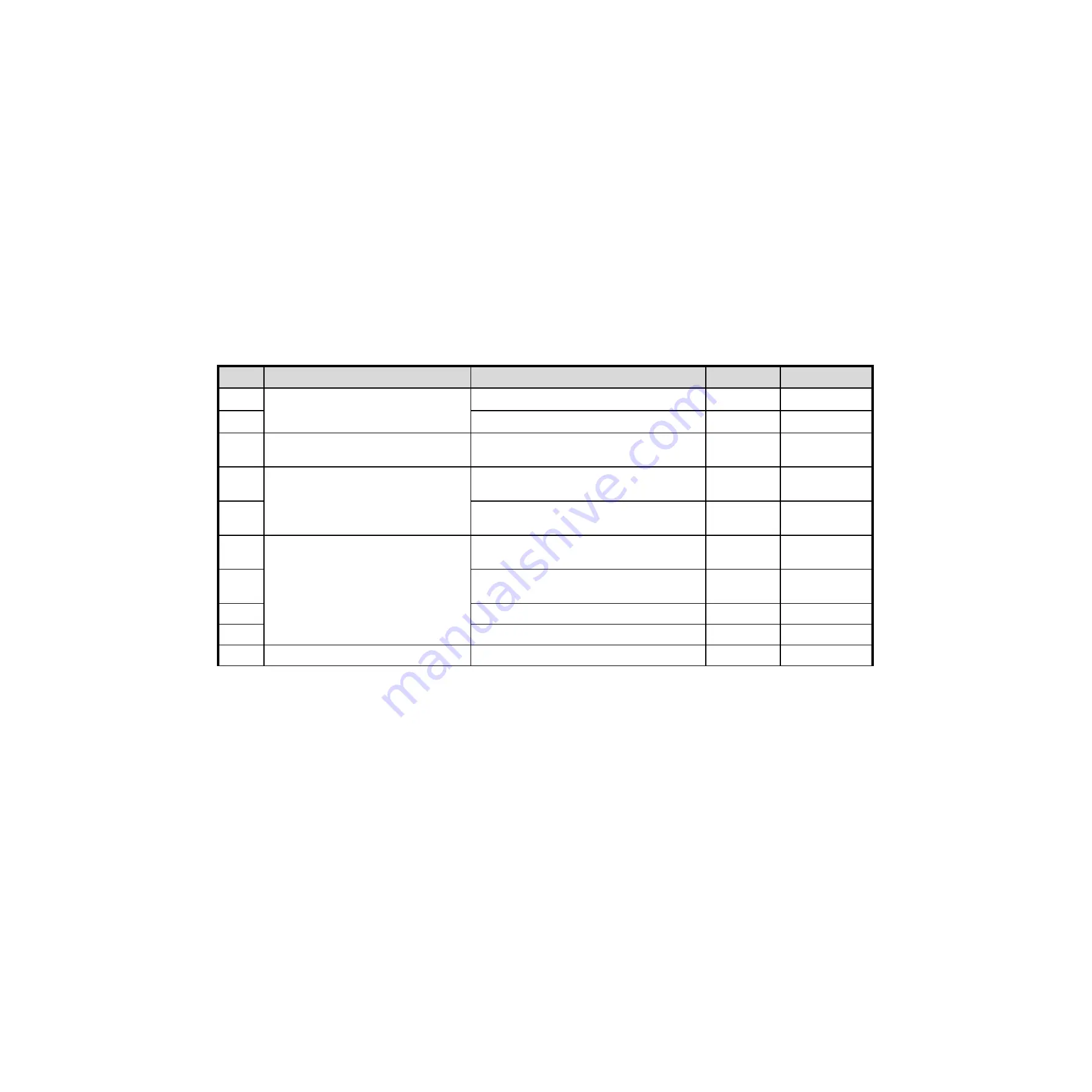
Contents of LCD TV Standard Repair Process Detail Technical Manual
No.
Error symptom
Content
Page
Remarks
Continued from previous page
16
B. Power error_ No power
Check front display LED
A17
17
Check power input Voltage & ST-BY 3.5V
A18
18
B. Power error_Off when on, off
hil
i
i
POWER OFF MODE checking method
A19
18
while viewing
POW R OFF MO
checking method
A19
19
C. Audio error_ No audio/Normal
video
Checking method in menu when there is
no audio
A20
20
Voltage and speaker checking method
A21
20
Voltage and speaker checking method
when there is no audio
A21
21
Remote controller operation checking
method
A22
D. Function error
22
Motion Remote operation checking
method
A23
23
Wifi operation checking method
A24
24
Camera operation checking method
A25
Not Used
24
Camera operation checking method
A25
Not Used
25
E. Etc
Tool option changing method
A26
Copyright ⓒ 2014 LG Electronics. Inc. All right reserved.
Only for training and service purposes
LGE Internal Use Only
Summary of Contents for 49UB8200
Page 54: ......






























