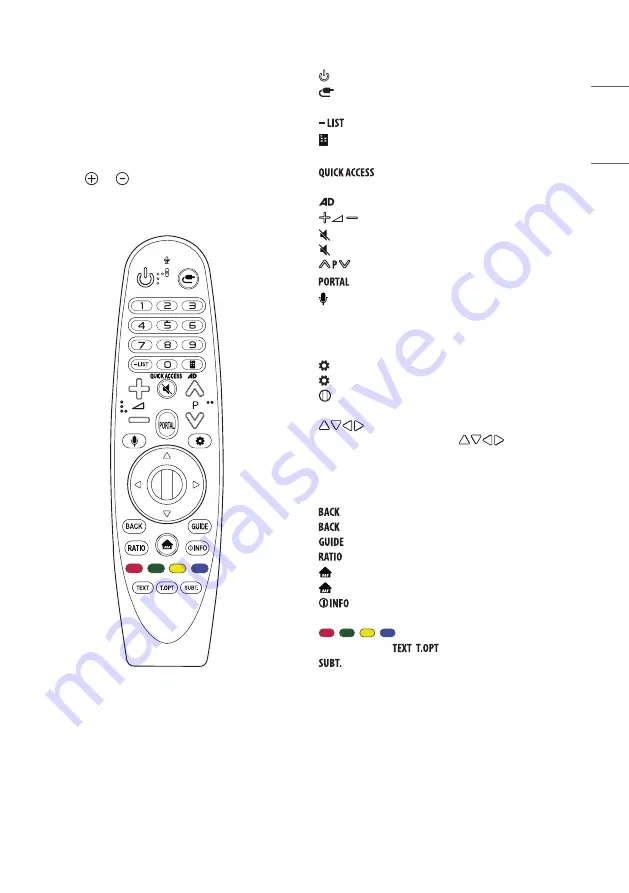
11
ENGLISH
_Inde
x
Using Remote Control
The descriptions in this manual are based on the buttons on the remote
control. Please read this manual carefully and use the TV correctly.
When the message “Magic Remote battery is low. Please change the
battery.” is displayed, replace the battery.
To replace batteries, open the battery cover, replace batteries (1.5 V AA)
matching the and ends to the label inside the compartment,
and close the battery cover. Be sure to point the magic remote toward
the remote control sensor on the TV.
(Some buttons and services may not be provided depending on models
or regions.)
*
To use the button, press and hold for more than 3 seconds.
(POWER)
Turns the TV on or off.
(INPUT)
Changes the input source.
Number buttons
Enters numbers.
Accesses the saved programme list.
(Screen Remote)
Displays the Screen Remote.
-
Accesses the Universal Control Menu.
* You can access apps or Live TV using the number
buttons corresponding to the features.
* Audio descriptions function will be enabled.
Adjusts the volume level.
(MUTE)
Mutes all sounds.
*
(MUTE)
Accesses the [Accessibility] menu.
Scrolls through the saved programmes.
Displays and removes hotel interactive menu.
*
(Voice recognition)
Network connection is required to use the voice recognition function.
Once the voice display bar is activated on the TV screen, press and
hold the button and speak your command out loud.
(Q. Settings)
Accesses the Quick Settings.
*
(Q. Settings)
Displays the [All Settings] menu.
Wheel (OK)
Press the centre of the Wheel button to select a
menu. You can change programmes by using the wheel button.
(up/down/left/right)
Press the up, down, left or right
button to scroll the menu. If you press
buttons while
the pointer is in use, the pointer will disappear from the screen and
Magic Remote will operate like a general remote control. To display
the pointer on the screen again, shake Magic Remote to the left and
right.
Returns to the previous level.
* Clears on-screen displays and returns to last input viewing.
Shows programme guide.
Resizes an image.
(HOME)
Accesses the Home menu.
*
(HOME)
Shows the previous history.
Views the information of the current programme and
screen.
,
,
,
These access special functions in some menus.
Teletext buttons (
,
)
These buttons are used for teletext.
Recalls your preferred subtitle in digital mode.
Summary of Contents for 48ES961H Series
Page 4: ...2 5 3 6 4 1 ...
Page 5: ...8 7 ...
Page 6: ...PCMCIA CARD SLOT HDMI IN ARC ...
Page 7: ...Satellite IN H P OUT ...
Page 8: ...PCMCIA CARD SLOT H P OUT HDMI IN ARC ...
Page 9: ......
Page 11: ......
Page 12: ... MFL71716912 2010 REV00 ...






























