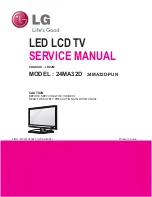15
ENG
MAKING CONNECTIONS
EXTERNAL EQUIPMENT SETUP
■
To avoid damaging any equipment, never plug in any power cord until you have finished
connecting all equipment.
■
Image shown may differ from your TV.
OPTICAL AUDIO IN
RGB OUT (PC)
AUDIO OUT
PC
L
R
-
AUDIO
-
Y
W
R
connecting the
wirde network
Antenna
Wall Jack
HP
Conne ct antenna to this jack
Video
Game Set
Camcorder
Connect a
component video
/audio device to
these jacks
G
:Green
B
:Blue
W
:White
R
:Red
Y
:Yellow
L
R
-
AUDIO
-
G
B
R
Y
W
R
The ferrite core should be set at about 15cm from
the connector head
The ferrite core functions to decrease the interruption of of the
electromagnetic wave.
When connecting, the cable must twine a ring
in the ferrite core
*
HDMI
Summary of Contents for 47LW6500
Page 1: ...LCD P NO MFL63720127 1108 REV00 Printed in China 72LZ9900 ...
Page 2: ...1 安全指引 ...
Page 6: ...5 組裝和準備 背面板 顯示的圖像可能與電視機有所不同 ...
Page 18: ...ࣙ 䗭ѯ 䳏㽪ⱘ䘆䱢ࡳ㛑ⱘ䰘ࡴ䁾ᯢ ԡᮐ䳏ᄤ ⱘা 䅔 Ⲹܝ ᄬ ЁDŽ བ㽕䅔প䗭ѯ ḜˈԴ䳔㽕ϔ䚼 520候ࢩ ⱘ ן Ҏ 䳏㜺DŽ ...
Page 19: ...P NO MFL63720127 1108 REV00 Printed in China 72LZ9900 LED LCD TV ...
Page 20: ...1 ENG SAFETY INSTRUCTIONS ...
Page 24: ...5 ENG ASSEMBLING AND PREPARING BACK PANEL Rear Connection panel ...